Administrator 3/7/2022 7:45:48 PM ID:80te1ogQr1b1bD00000 |
| 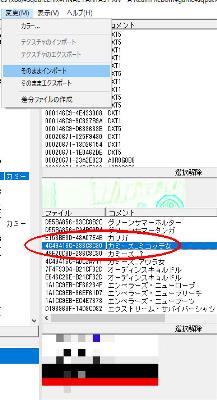 |
| | Select the color map [4C49416C-286C8C30] and import it using [Import as is chunk] in the Change menu. |
|
|
Administrator 3/7/2022 7:45:30 PM ID:80te1ogQr1QgaD00000 |
| 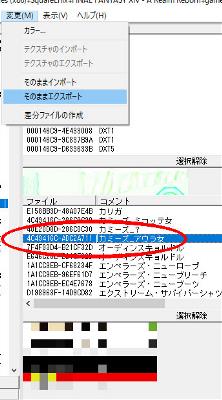 |
| | Select the color map [4C49416C-ADC2A711] and save it using [Export as is chunk] in the Change menu. |
|
|
Administrator 3/7/2022 7:45:03 PM ID:80te1ogQr18qpD00000 |
| 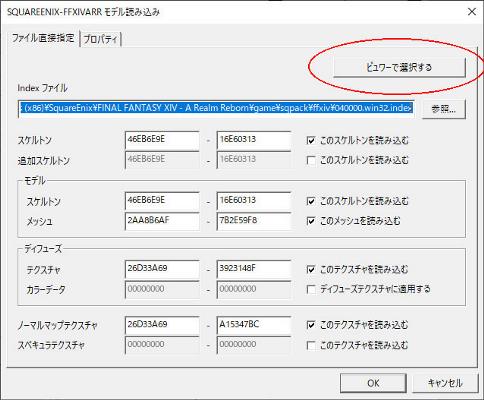 |
| | Launch FFXIVARR Viewer. |
|
|
Administrator 3/7/2022 7:44:50 PM ID:80te1ogQrka1JD00000 |
| 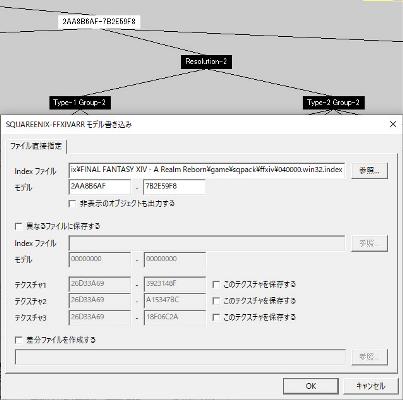 |
| Select and save [2AA8B6AF-7B2E59F8] in the <Schematic> window.
Index file : (ffxiv install folder)\game\sqpack\ffxiv\040000.win32.index
Model : 2AA8B6AF-7B2E59F8
The hidden Original can be deleted, but in this example it is left in place.
It is excluded because [Hidden object is output] is unchecked in Model Writing. |
|
|
Administrator 3/7/2022 7:44:39 PM ID:80te1ogQrkuLr000000 |
| 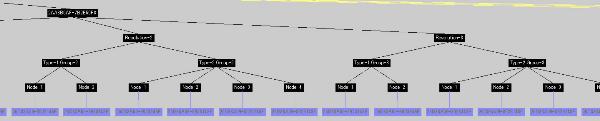 |
| | This operation is also performed for [Resolution-3]. |
|
|
Administrator 3/7/2022 7:44:27 PM ID:80te1ogQrk14n000000 |
| 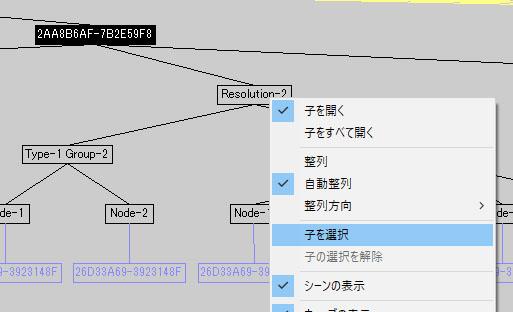 |
| In the <Schematic> window, right mouse click on [Resolution-2] and select [Child select].
Select [Show] from the Operation menu. |
|
|
Administrator 3/7/2022 7:44:13 PM ID:80te1ogQrkgJtD00000 |
| 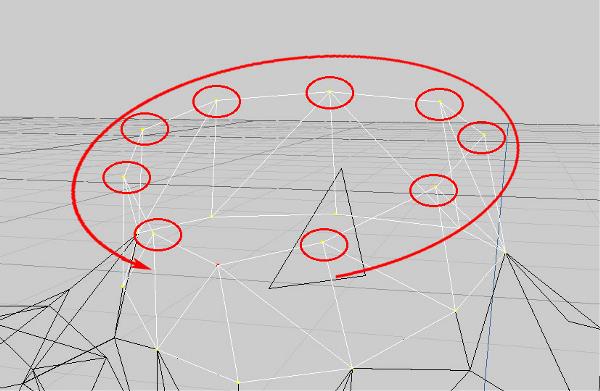 |
| | This operation is performed on all the Vertex of the neck. |
|
|
Administrator 3/7/2022 7:44:01 PM ID:80te1ogQrk0br000000 |
| 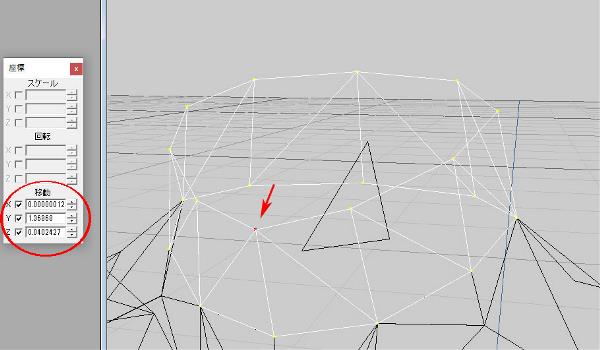 |
| Select one of the neck Vertex in the <Perspective> window.
Enter the value of the coordinates of the copied Vertex of the neck in the Coordinates window. |
|
|
Administrator 3/7/2022 7:43:45 PM ID:80te1ogQrpUbWD00000 |
| 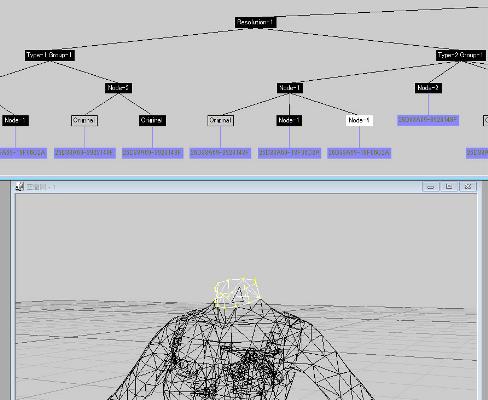 |
| Loads a saved scene.
Select [Type-2 Group-1]-[Node-1]-[Node-4] in the <Schematic> window. |
|
|
Administrator 3/7/2022 7:43:32 PM ID:80te1ogQrpDkX000000 |
| 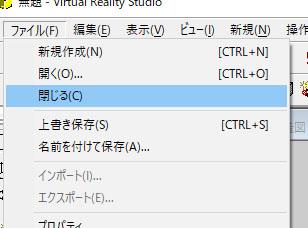 |
| | Closes the scene. |
|
|
Administrator 3/7/2022 7:43:20 PM ID:80te1ogQrpXlg000000 |
| 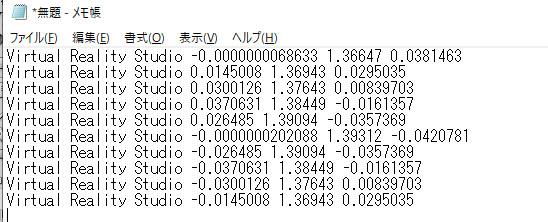 |
| | A list of the Vertex coordinates of the neck is created in Notepad. |
|
|
Administrator 3/7/2022 7:43:07 PM ID:80te1ogQrplaQ000000 |
| 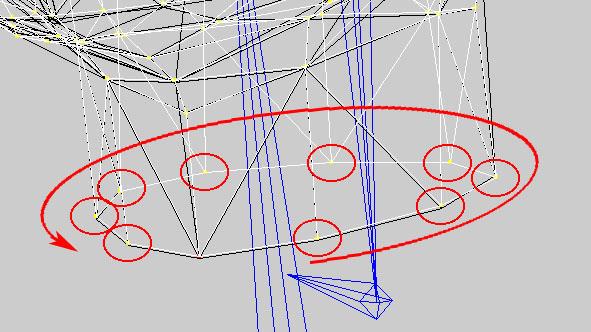 |
| | This operation is performed on all the Vertex of the neck. |
|
|
Administrator 3/7/2022 7:42:53 PM ID:80te1ogQrXAdQ000000 |
| 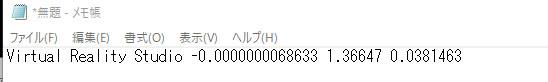 |
| | Open Notepad and select [Paste]. |
|
|
Administrator 3/7/2022 7:42:32 PM ID:80te1ogQrXDt8000000 |
| 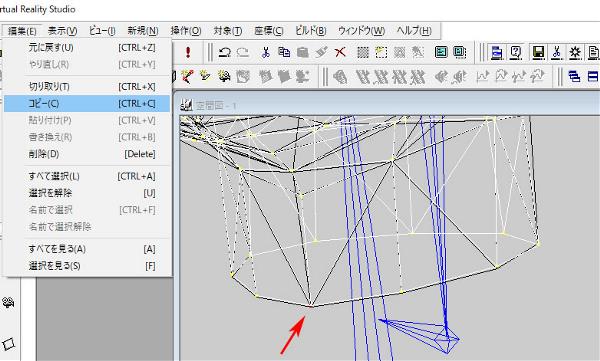 |
| | Select one of the neck vertices in the <Perspective> window and choose [Copy] from the Edit menu. |
|
|
Administrator 3/7/2022 7:42:18 PM ID:80te1ogQrXjWL000000 |
| 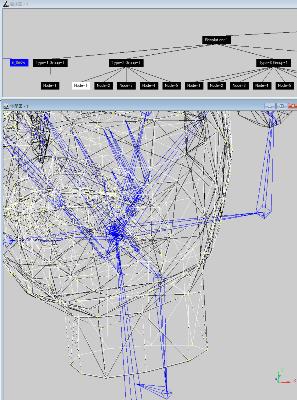 |
| | Select [Resolution-1]-[Type-2 Group-1]-[Node-1] in the <Schematic> window. |
|
|
Administrator 3/7/2022 7:42:04 PM ID:80te1ogQrXtO8D00000 |
| 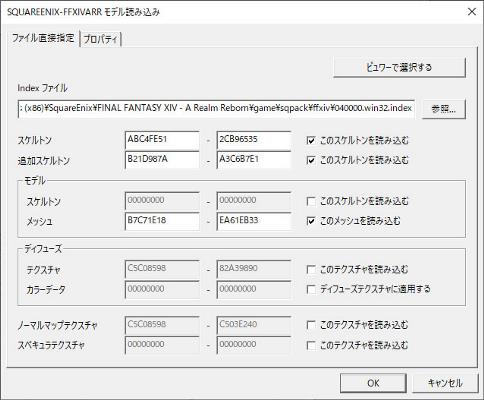 |
| Load the [head] of Miqo'te.
Index file : (ffxiv install folder)\game\sqpack\ffxiv\040000.win32.index
Skeleton : ABC4FE51-2CB96535
Add skeleton : B21D987A-A3C6B7E1
[Model] Mesh : B7C71E18-EA61EB33
|
|
|
Administrator 3/7/2022 7:40:00 PM ID:80te1ogQrw0XaD00000 |
| 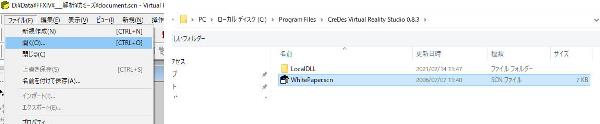 |
| | Open WhitePaper.scn in the folder where you installed Virtual Reality Studio. |
|
|
Administrator 3/7/2022 7:39:17 PM ID:80te1ogQrrw4UD00000 |
| 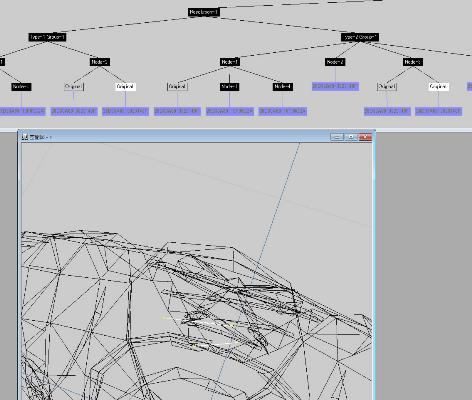 |
| | This operation is also performed for [Type-2 Group-1]-[Node-3]-[Original]. |
|
|
Administrator 3/7/2022 7:38:50 PM ID:80te1ogQrgalbD00000 |
| 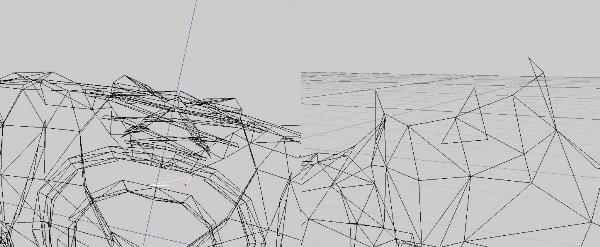 |
| | Move the vertex to a location where the polygon can be hidden inside the body. The location can be anywhere, as long as it can be hidden. |
|
|
Administrator 3/7/2022 7:38:34 PM ID:80te1ogQrg4Qu000000 |
| 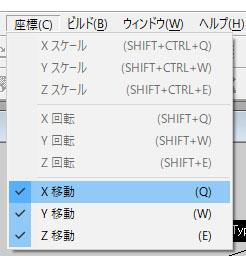 |
| | Select [X Move],[Y Move],[Z Move] from the Coordinate menu. |
|
|
Administrator 3/7/2022 7:35:24 PM ID:80te1ogQrlkWa000000 |
| 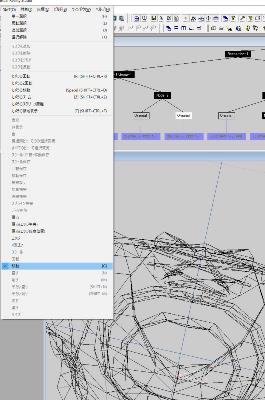 |
| | Select the three Vertex of the polygon and choose "Move" from the Operation menu. |
|
|
Administrator 3/7/2022 7:30:02 PM ID:80te1ogQgi8OnD00000 |
| 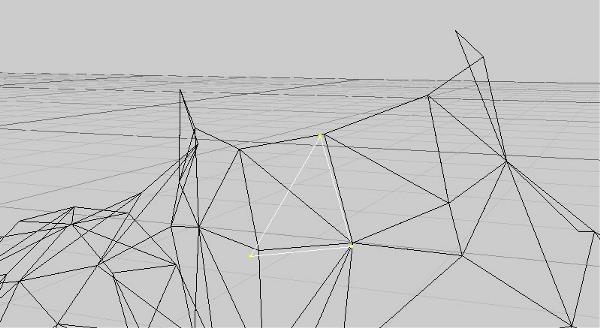 |
| | Select a Vertex in the <Perspective> window and delete it to have only one polygon. |
|
|
Administrator 3/7/2022 7:29:30 PM ID:80te1ogQgJQt8000000 |
| 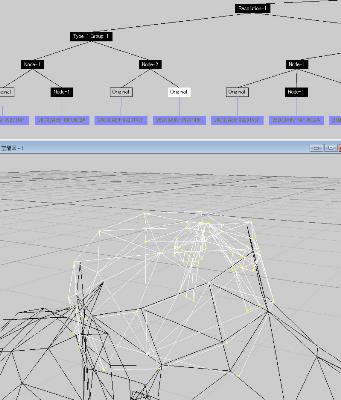 |
| | You can see that it is a polygon of the neck in the <Perspective> window. |
|
|
Administrator 3/7/2022 7:28:56 PM ID:80te1ogQgnnkGD00000 |
| 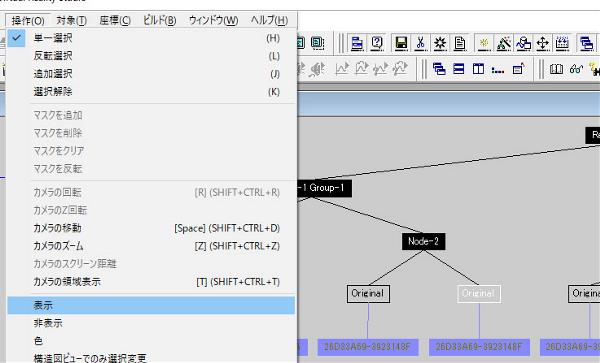 |
| | Select [Type-1 Group-1]-[Node-2]-[Original] (the one you pasted) in the <Schematic> window and select [Show] from the Operation menu. |
|
|
Administrator 3/7/2022 7:28:41 PM ID:80te1ogQgnLD8000000 |
| 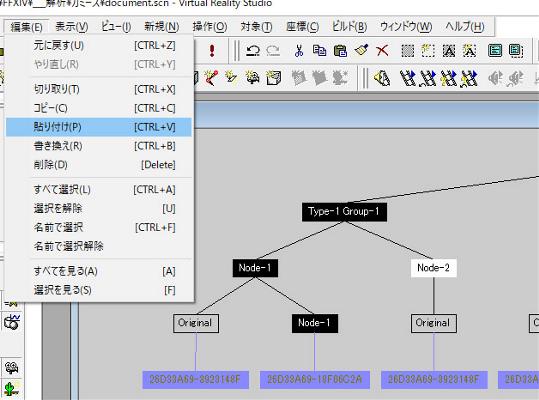 |
| | Select [Type-1 Group-1]-[Node-2] in the <Schematic> window and select [Paste] from the Edit menu. |
|
|
Administrator 3/7/2022 7:28:27 PM ID:80te1ogQgn1LDD00000 |
| 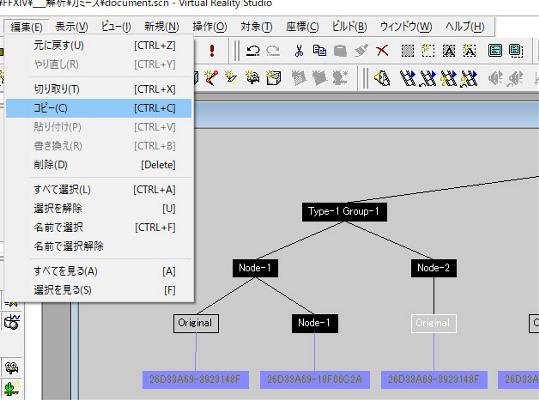 |
| | Select [Type-1 Group-1]-[Node-2]-[Original] in the <Schematic> window and choose [Copy] from the Edit menu. |
|
|
Administrator 3/7/2022 7:28:13 PM ID:80te1ogQgngau000000 |
| 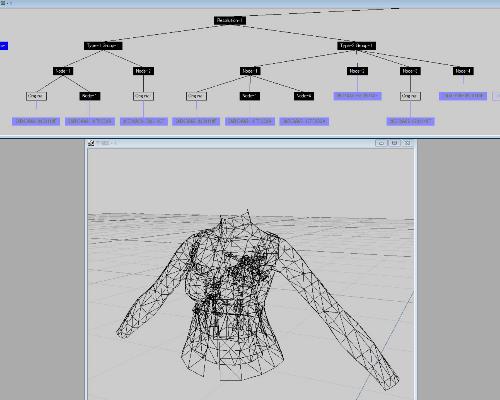 |
| | The <Schematic> window and the <Perspective> window will look like this. |
|
|
Administrator 3/7/2022 7:27:59 PM ID:80te1ogQgNJNQ000000 |
| 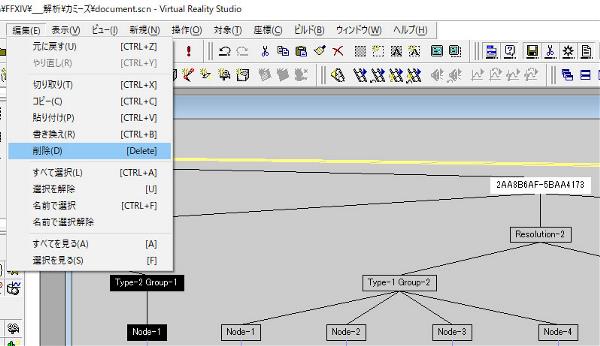 |
| | Select [2AA8B6AF-5BAA4173] in the <Schematic> window and choose [Delete] from the Edit menu. |
|
|
Administrator 3/7/2022 7:27:45 PM ID:80te1ogQgNUio000000 |
| 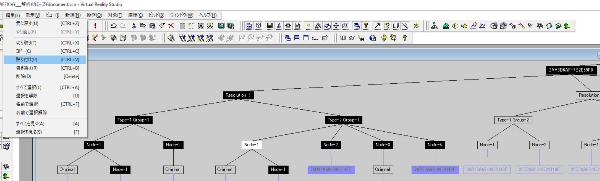 |
| | Select [2AA8B6AF-7B2E59F8]-[Resolution-1]-[Type-2 Group-1]-[Node-1] in the <Schematic> window and select [Paste] from the Edit menu. |
|
|
Administrator 3/7/2022 7:23:55 PM ID:80te1ogQg9Nbr000000 |
| 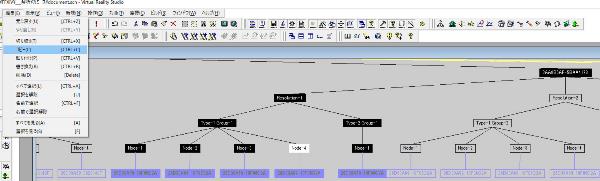 |
| | Select [2AA8B6AF-5BAA4173]-[Resolution-1]-[Type-1 Group-1]-[Node-4] in the <Schematic> window and select [Copy] from the Edit menu. |
|
|
Administrator 3/7/2022 7:23:41 PM ID:80te1ogQg9Lu1D00000 |
| 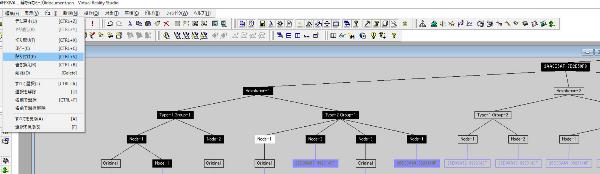 |
| | Select [2AA8B6AF-7B2E59F8]-[Resolution-1]-[Type-2 Group-1]-[Node-1] in the <Schematic> window and select [Paste] from the Edit menu. |
|
|
Administrator 3/7/2022 7:23:08 PM ID:80te1ogQg9Wg8D00000 |
| 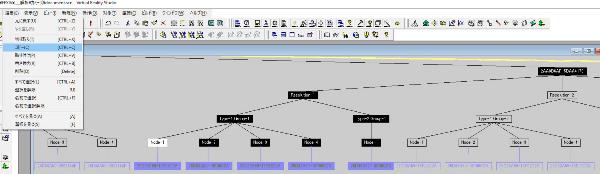 |
| | Select [2AA8B6AF-5BAA4173]-[Resolution-1]-[Type-1 Group-1]-[Node-1] in the <Schematic> window and select [Copy] from the Edit menu. |
|
|
Administrator 3/7/2022 7:22:52 PM ID:80te1ogQgUAgW000000 |
| 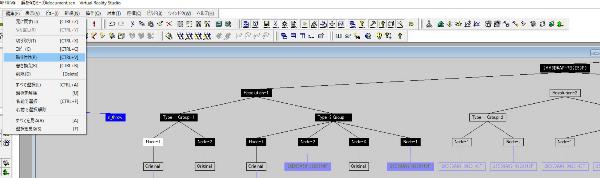 |
| | Select [2AA8B6AF-7B2E59F8]-[Resolution-1]-[Type-1 Group-1]-[Node-1] in the <Schematic> window and select [Paste] from the Edit menu. |
|
|
Administrator 3/7/2022 7:22:38 PM ID:80te1ogQgUulwD00000 |
| 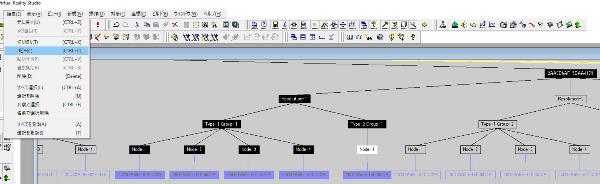 |
| | Select [2AA8B6AF-5BAA4173]-[Resolution-1]-[Type-2 Group-1]-[Node-1] in the <Schematic> window and select [Copy] from the Edit menu. |
|
|
Administrator 3/7/2022 7:22:20 PM ID:80te1ogQgUXgL000000 |
| 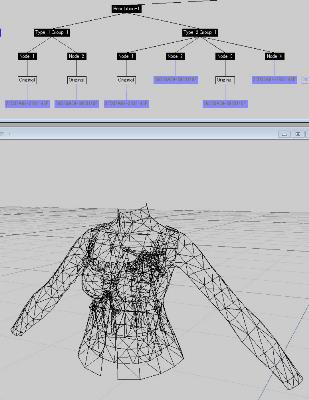 |
| | Do this for [2AA8B6AF-7B2E59F8]-[Resolution-1]-[Type-1 Group-1]-[Node-2] and [2AA8B6AF-7B2E59F8]-[Resolution-1]-[Type-2 Group-1]-[Node-1] and [2AA8B6AF-7B2E59F8]-[Resolution-1]-[Type-2 Group-1]-[Node-3]. |
|
|
Administrator 3/7/2022 7:21:57 PM ID:80te1ogQgdnD1000000 |
| 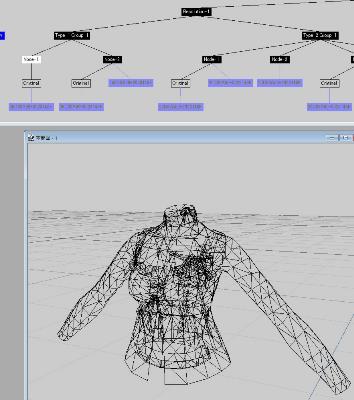 |
| | The <Schematic> window and the <Perspective> window will look like this. |
|
|
Administrator 3/7/2022 7:21:34 PM ID:80te1ogQgd4Xw000000 |
|  |
| | Select [Delete] from the Edit menu. |
|
|
Administrator 3/7/2022 7:21:05 PM ID:80te1ogQgdt9LD00000 |
| 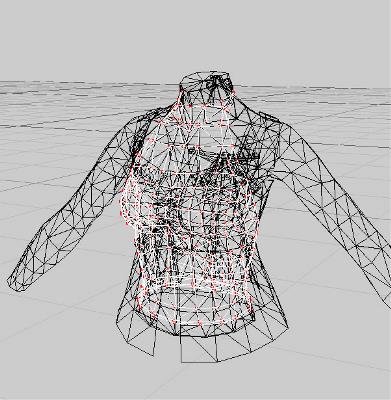 |
| | Select all Vertex in the <Perspective> window. |
|
|
Administrator 3/7/2022 7:20:47 PM ID:80te1ogQgL9GAD00000 |
| 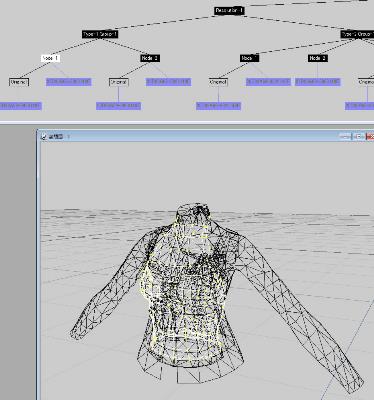 |
| | Select [2AA8B6AF-7B2E59F8]-[Resolution-1]-[Type-1 Group-1]-[Node-1]. |
|
|
Administrator 3/7/2022 7:20:29 PM ID:80te1ogQgLOadD00000 |
|  |
| | Do this for [2AA8B6AF-7B2E59F8]-[Resolution-1]-[Type-1 Group-1]-[Node-2] and [2AA8B6AF-7B2E59F8]-[Resolution-1]-[Type-2 Group-1]-[Node-1] and [2AA8B6AF-7B2E59F8]-[Resolution-1]-[Type-2 Group-1]-[Node-3]. |
|
|
Administrator 3/7/2022 7:20:13 PM ID:80te1ogQgLg9k000000 |
| 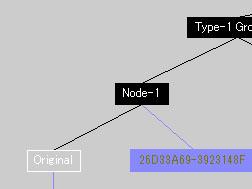 |
| | Hide the pasted [Node-1] and set its name to Original. |
|
|
Administrator 3/7/2022 7:19:57 PM ID:80te1ogQgunbi000000 |
| 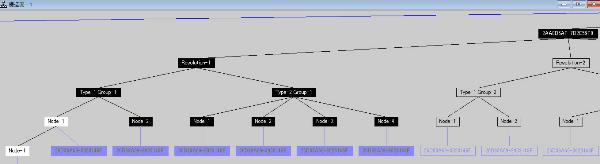 |
| | The <Schematic> window will look like this. |
|
|
Administrator 3/7/2022 7:19:36 PM ID:80te1ogQguGWO000000 |
| 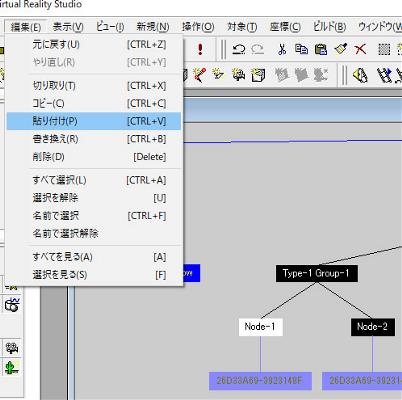 |
| | Select [Paste] from the Edit menu. |
|
|
Administrator 3/7/2022 7:19:22 PM ID:80te1ogQgupwQD00000 |
| 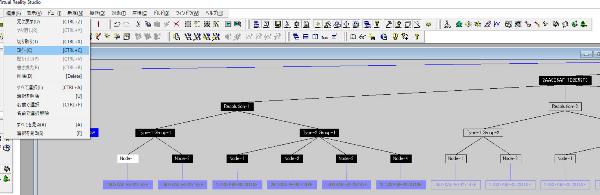 |
| | In the <Schematic> window, select [2AA8B6AF-7B2E59F8]-[Resolution-1]-[Type-1 Group-1]-[Node-1] and choose [Copy] from the Edit menu. |
|
|
Administrator 3/7/2022 7:19:06 PM ID:80te1ogQgult9000000 |
| 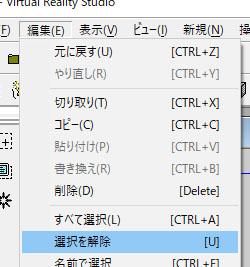 |
| | Select [Clear select] from the Edit menu. |
|
|
Administrator 3/7/2022 7:18:48 PM ID:80te1ogQgGbWA000000 |
| 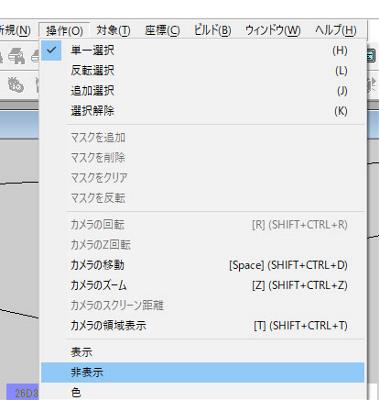 |
| | Select [Hide] from the operation menu. |
|
|
Administrator 3/7/2022 7:18:34 PM ID:80te1ogQgG4Ol000000 |
| 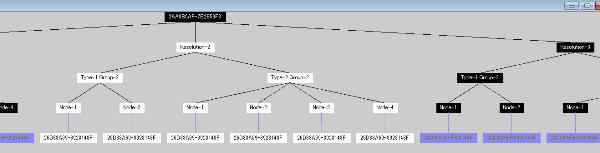 |
| Everything below [Resolution-2] will be selected.
Do this for [2AA8B6AF-7B2E59F8]-[Resolution-3], [2AA8B6AF-5BAA4173]-[Resolution-2] and [2AA8B6AF-5BAA4173]-[Resolution-3]. |
|
|
Administrator 3/7/2022 7:18:20 PM ID:80te1ogQgGXj9D00000 |
| 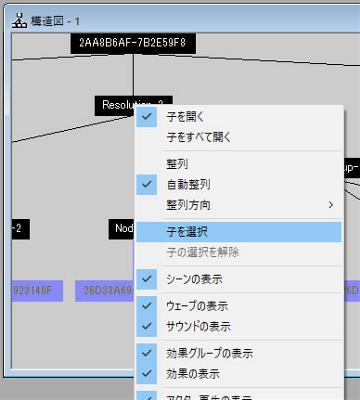 |
| | In the <Schematic> window, right mouse click on [2AA8B6AF-7B2E59F8]-[Resolution-2] and select [Child select]. |
|
|
Administrator 3/7/2022 7:18:05 PM ID:80te1ogQgGtLAD00000 |
|  |
| | The <Schematic> window will look like this. |
|
|
Administrator 3/7/2022 7:17:45 PM ID:80te1ogQg4UJpD00000 |
| 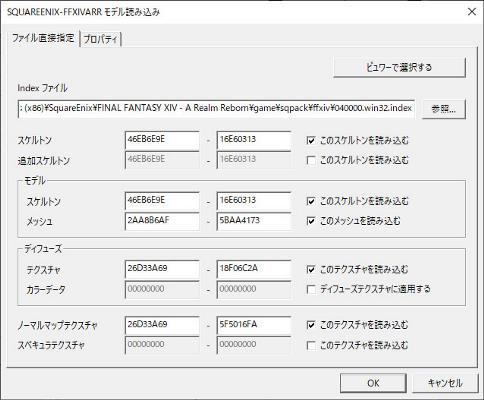 |
| Load Aura female [Hempen Camise].
Index file : (ffxiv install folder)\game\sqpack\ffxiv\040000.win32.index
Skeleton : 46EB6E9E-16E60313
[Model] Skeleton : 46EB6E9E-16E60313
[Model] Mesh : 2AA8B6AF-5BAA4173
[Diffuse] Texture : 26D33A69-18F06C2A
Normal map texture: 26D33A69-5F5016FA |
|
|
|
‹‹
‹
(
/ 2 )
›
››
|