|
|
|
|
|
Example of change color Administrator 12 7/14/2021 11:19:42 AM ID:808e1WOnUudWA000000 |
| | Change the color. This is done in [Virtual Reality Studio version 0.8.3] and [FFXIV Plug-in Latest Version]. |
|
|
|
▲
/
▼
|
|
Administrator 7/14/2021 11:20:51 AM ID:80te1WOnULaDkD00000 |
| 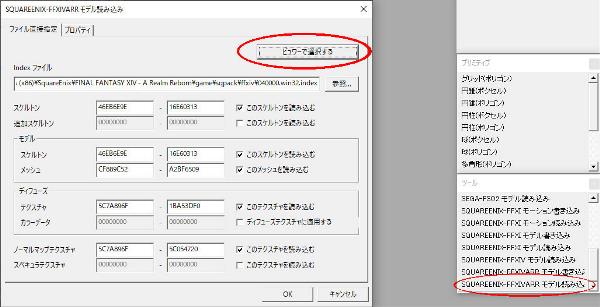 |
| **** Black Summer Halter / Black Summer Tanga ****
Execute <Browse...> with <SQUARE ENIX-FFXIVARR model read>. |
|
|
Administrator 7/14/2021 11:24:08 AM ID:80te1WOnUbWtiD00000 |
| 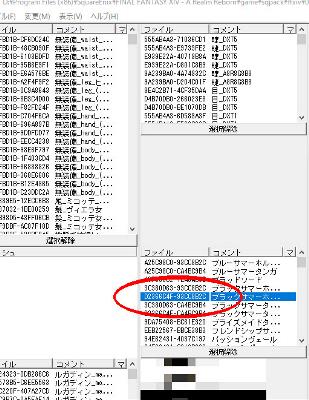 |
| | Select 'Black Summer Halter' [D2366C4F-93CC8B2C] in the list of colors. |
|
|
Administrator 7/14/2021 11:24:26 AM ID:80te1WOnUb10t000000 |
| 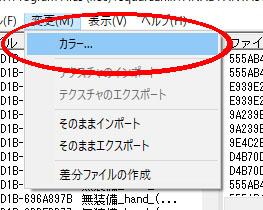 |
| | Select [Color...] from the [Modify] menu. |
|
|
Administrator 7/14/2021 11:24:42 AM ID:80te1WOnUbdkj000000 |
| 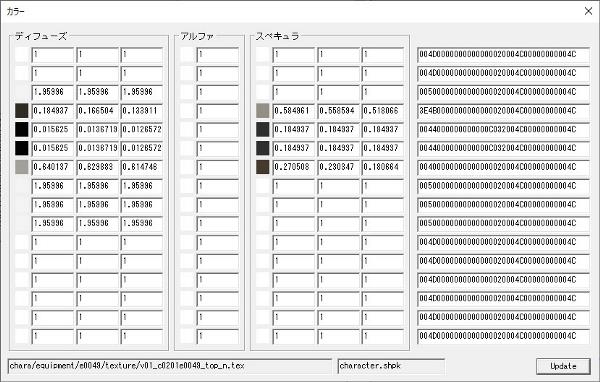 |
| | A color window opens. |
|
|
Administrator 7/14/2021 11:24:57 AM ID:80te1WOnUbn9gD00000 |
| 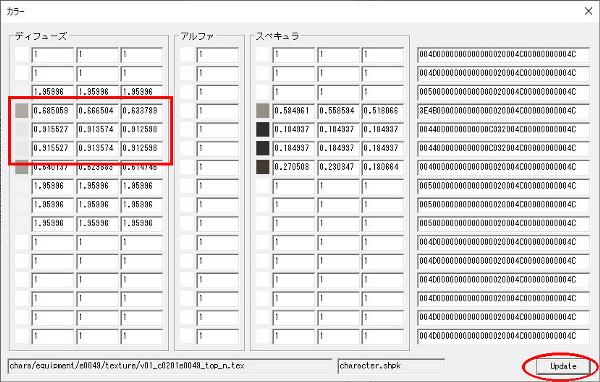 |
| | Change the three colors and press the [Update] button. |
|
|
Administrator 7/14/2021 11:25:19 AM ID:80te1WOnUajDd000000 |
| 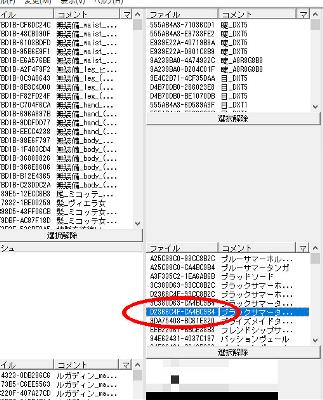 |
| | Select 'Black Summer Tanga' [D2366C4F-CA4BC9B4] in the list of colors. |
|
|
Administrator 7/14/2021 11:25:33 AM ID:80te1WOnUaDiq000000 |
| 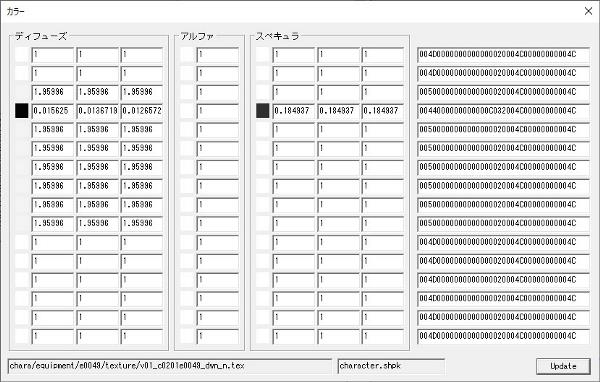 |
| | The color window will display the 'Black Summer Tanga'. |
|
|
Administrator 7/14/2021 11:25:48 AM ID:80te1WOnUabOt000000 |
| 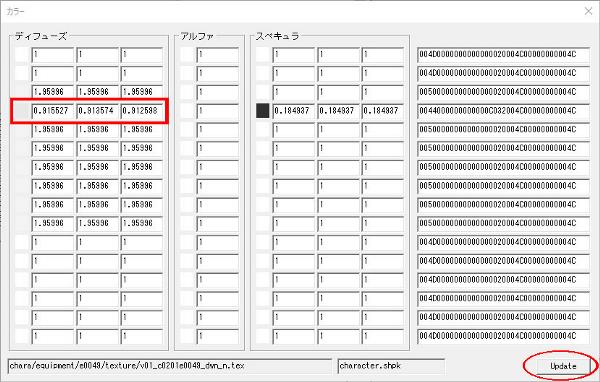 |
| | Change one color and press the [Update] button. |
|
|
Administrator 7/14/2021 11:26:03 AM ID:80te1WOnUA8io000000 |
| 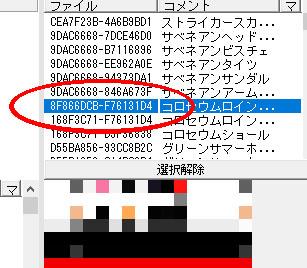 |
| **** Colosseum Loincloth - Color scheme worn by NPC at Costa del Sol ****
Select 'Colosseum Loincloth NPC' [8F866DCB-F76131D4] in the list of colors. |
|
|
Administrator 7/14/2021 11:26:24 AM ID:80te1WOnUAkgt000000 |
| 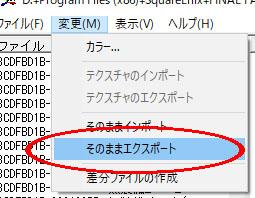 |
| Select [Export as is chunk] from the [Modify] menu and save it with a file name of your choice.
* The data to be exported will be the last selected data in the entire list. For example, if the texture is the last selected operation, that texture will be exported. You can check what is exported by the default file name. |
|
|
Administrator 7/14/2021 11:26:37 AM ID:80te1WOnUAGba000000 |
| 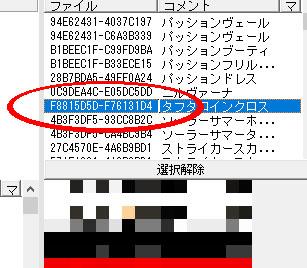 |
| | Select 'Taffeta Loincloth' [F8815D5D-F76131D4] in the list of colors. |
|
|
Administrator 7/14/2021 11:26:52 AM ID:80te1WOnUAAlL000000 |
| 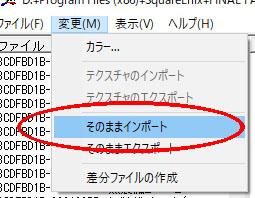 |
| Select [Import as is chunk] from the [Modify] menu to load the file saved earlier.
* The data to be imported will be the last selected data in the entire list. For example, if the texture is the last selected operation, that texture will be imported. You can check what is imported by the default file name. |
|
|
Administrator 7/14/2021 11:27:06 AM ID:80te1WOnUNl18000000 |
| 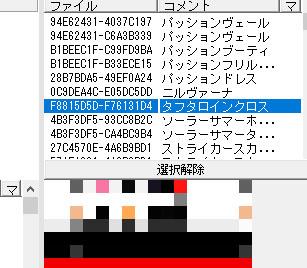 |
| You can see in the color preview that the color scheme has been changed to NPCs.
* Since the color data is replaced, the reference destination of the texture included in the color data will also be changed. |
|
|
|
|
|
|
|