Administrator 3/20/2021 11:11:08 AM ID:80te1WrwUpW1oD00000 |
| 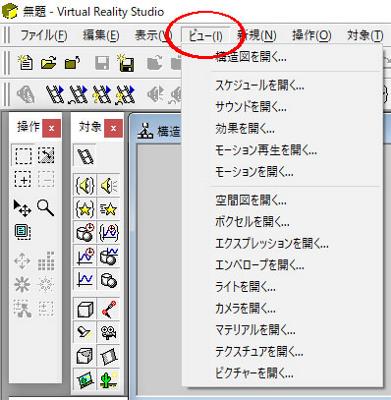 |
| **** How to operate VRS (1/4) ****
The <View> menu opens a window.
When you start VRS, it opens one <Schematic> window and two <Perspective> windows by default. (Opening WhitePaper.scn with VRS installed.) |
|
|
Administrator 3/20/2021 11:23:37 AM ID:80te1WrwU9G4n000000 |
| 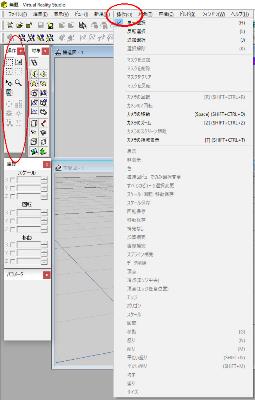 |
| How to operate VRS (2/4)
The <Operation> menu allows you to select a range, change the display position, and perform editing operations.
The available features depend on the active window.
The icons in the control bar on the left show the features available in the active window.
All functions are displayed in the menu, but the functions that cannot be used are grayed out. |
|
|
Administrator 3/20/2021 11:23:49 AM ID:80te1WrwU9bJQD00000 |
| 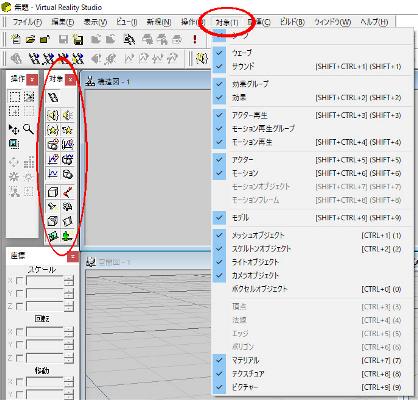 |
| How to operate VRS (3/4)
The <Target> menu selects the target to be handled.
What you are dealing with depends on the active window.
For example, vertices can be manipulated in the <Perspective> window, but not in the <Schematic> window.
In addition, some windows can target multiple windows at the same time, while others can target only one window.
The operation for editing with VRS is as follows.
1. Determine the data to be handled by the target.
2. Edit the operation.
Example
1. Activate <Perspective> window and select the <Vertex> menu to target the vertices.
2. Select the <Select> menu from the <Operation> menu and select the vertices. |
|
|
Administrator 3/20/2021 11:24:00 AM ID:80te1WrwUb0ka000000 |
| 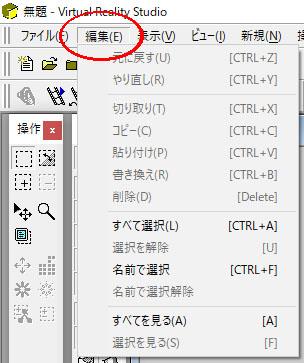 |
| How to operate VRS (4/4)
The <Edit> menu has general editing functions for Windows applications.
In VRS, there is no copy, paste or delete menu in the <Operation> menu. Those features are in the edit menu. |
|
|
Administrator 3/20/2021 11:24:14 AM ID:80te1WrwUbrjgD00000 |
| 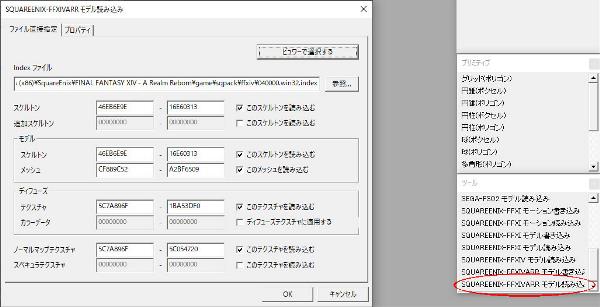 |
| **** Read the file ****
Load [College Skirt].
For the value to be specified, refer to [Search for person of data].
Index file: (ffxiv install folder)\game\sqpack\ffxiv\040000.win32.index
Skeleton: 46EB6E9E-16E60313
[Model] Skeleton: 46EB6E9E-16E60313
[Model] Mesh: CF889C52-A2BF6509
[Diffuse] Texture: 5C7A896F-1BA53DF0
Normal map texture: 5C7A896F-5C054720 |
|
|
Administrator 3/24/2021 11:17:32 AM ID:80te1WrDU4D8D000000 |
| 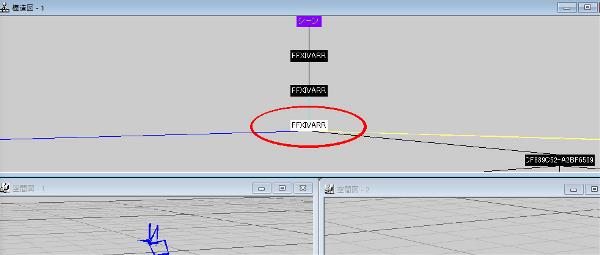 |
| | Select the model [FFXIVARR] in the <Schematic> window. |
|
|
Administrator 3/24/2021 11:17:47 AM ID:80te1WrDU49AjD00000 |
| 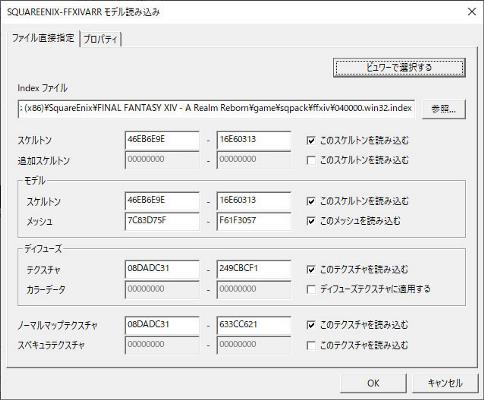 |
| Load [Moonfire Tanga].
Index file: (ffxiv install folder)\game\sqpack\ffxiv\040000.win32.index
Skeleton: 46EB6E9E-16E60313
[Model] Skeleton: 46EB6E9E-16E60313
[Model] Mesh: 7C83D75F-F61F3057
[Diffuse] Texture: 08DADC31-249CBCF1
Normal map texture: 08DADC31-633CC621 |
|
|
Administrator 3/24/2021 11:18:08 AM ID:80te1WrDUGWO9D00000 |
|  |
| | After reading these two, the structure diagram will look like the figure. |
|
|
Administrator 3/24/2021 11:18:22 AM ID:80te1WrDUGpWt000000 |
| 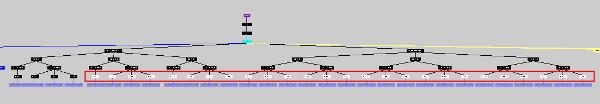 |
| **** We will process the mesh ****
In the <Schematic> window, [CF889C52-A2BF6509]-[Resolution-2]-[Type-1 Group-2]-[Node-1] to [7C83D75F-F61F3057]-[Resolution-3]-[Type-2 Group -3]-Select an object in the [Node-3] range to hide it. |
|
|
Administrator 3/24/2021 11:18:35 AM ID:80te1WrDUG4dw000000 |
| 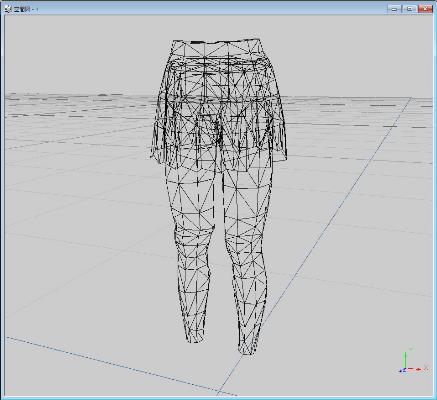 |
| If you browse the hidden state in the <Perspective> window, you will only see the highest resolution model of the college skirt.
* When not hidden, the intermediate resolution and minimum resolution of the college skirt and the maximum, intermediate and minimum resolutions of Moonfire Tanga are displayed at the same time. |
|
|
Administrator 3/24/2021 11:18:48 AM ID:80te1WrDUGbXQD00000 |
| 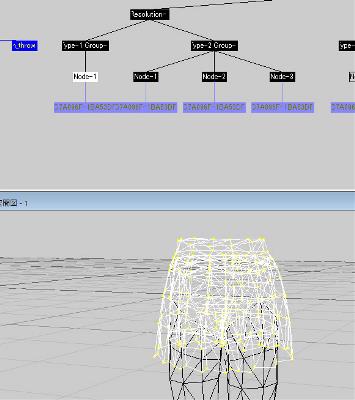 |
| | Select [CF889C52-A2BF6509]-[Resolution-1]-[Type-1 Group-1]-[Node-1] in the <Schematic> window to execute the copy. |
|
|
Administrator 3/24/2021 11:21:25 AM ID:80te1WrDUdkdO000000 |
| 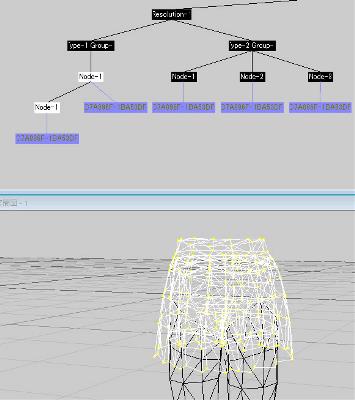 |
| | Run the paste. |
|
|
Administrator 3/24/2021 11:21:39 AM ID:80te1WrDUdudA000000 |
| 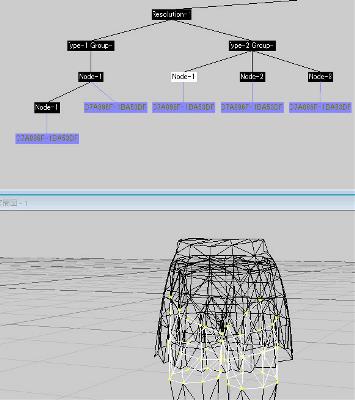 |
| | Select [CF889C52-A2BF6509]-[Resolution-1]-[Type-2 Group-1]-[Node-1] to execute the copy. |
|
|
Administrator 3/24/2021 11:21:57 AM ID:80te1WrDUdnaJ000000 |
| 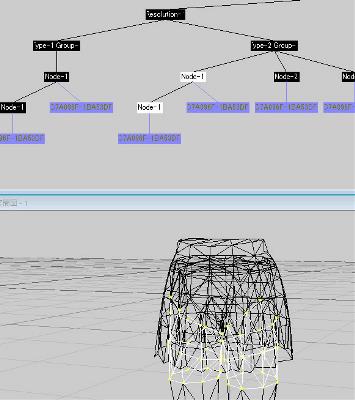 |
| | Run the paste. |
|
|
Administrator 3/24/2021 11:22:16 AM ID:80te1WrDUUwWGD00000 |
| 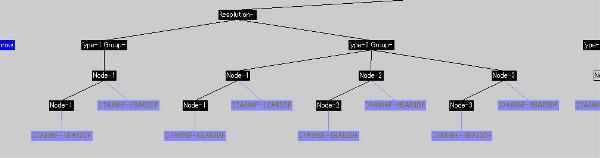 |
| | Do the same for [Node-2] and [Node-3]. |
|
|
Administrator 3/24/2021 11:22:28 AM ID:80te1WrDUUOj0000000 |
| 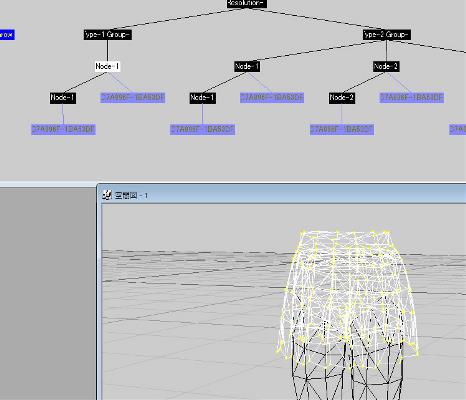 |
| | Select [CF889C52-A2BF6509]-[Resolution-1]-[Type-1 Group-1]-[Node-1] in the <Schematic> window. |
|
|
Administrator 3/24/2021 11:22:40 AM ID:80te1WrDUULk8000000 |
| 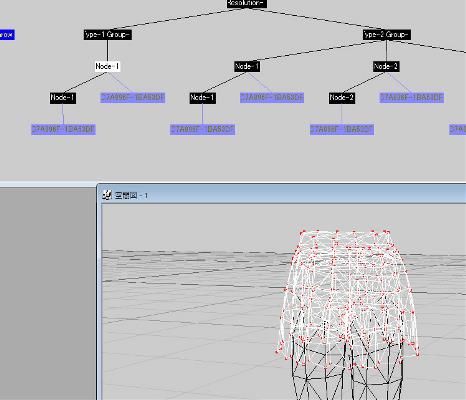 |
| | Select all vertices in the <Perspective> window and execute the deletion. |
|
|
Administrator 3/24/2021 11:22:55 AM ID:80te1WrDUUNdn000000 |
| 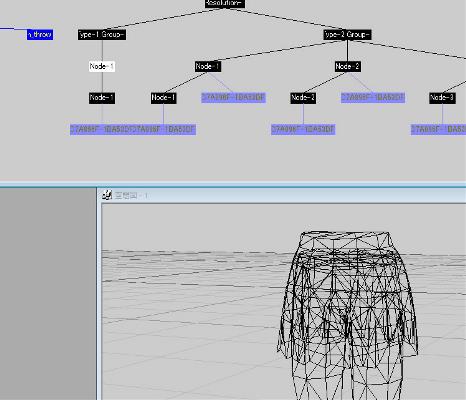 |
| [CF889C52-A2BF6509]-[Resolution-1]-[Type-1 Group-1]-[Node-1] will have no vertices or polygons.
[CF889C52-A2BF6509]-[Resolution-1]-[Type-1 Group-1]-[Node-1]-[Node-1] will have the vertices and polygons you copied earlier.
[CF889C52-A2BF6509]-[Resolution-1]-[Type-1 Group-1]-[Node-1]-[Node-1] is the original and will be used as a starting point for future work. |
|
|
Administrator 3/24/2021 11:23:08 AM ID:80te1WrDU9W8QD00000 |
| 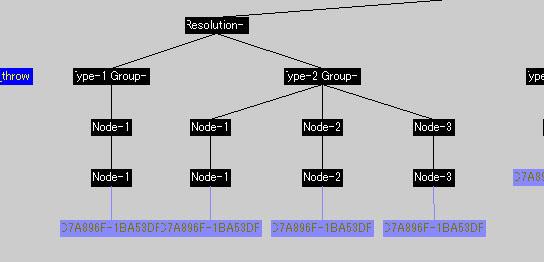 |
| | Do the same for [Type-2 Group-1]-[Node-1], [Node-2], [Node-3]. |
|
|
Administrator 3/24/2021 11:23:19 AM ID:80te1WrDU9jndD00000 |
| 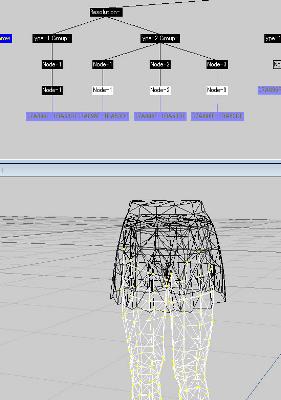 |
| | Select [Type-2 Group-1]-[Node-1], [Node-2], [Node-3] in the <Schematic> window to hide it. |
|
|
Administrator 3/24/2021 11:23:32 AM ID:80te1WrDU9Dtt000000 |
| 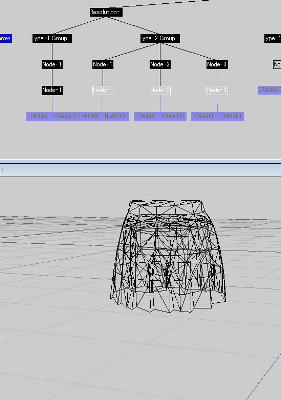 |
| | Only [Type-1 Group-1]-[Node-1]-[Node-1] is displayed. This is the skirt and trousers part of the college skirt. |
|
|
Administrator 3/24/2021 12:45:50 PM ID:80te1WrDa1aoj000000 |
| 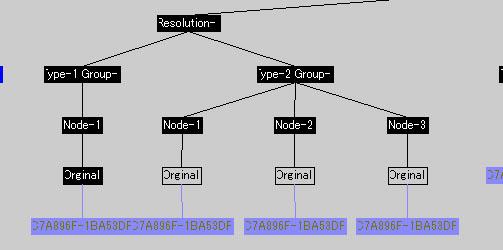 |
| | End object with original vertices and polygons in the <Schematic> window, [Type-1 Group-1]-[Node-1]-[Node-1] and [Type-2 Group-1]-[Node- 1]-[Node-1], [Type-2 Group-1]-[Node-2]-[Node-2], [Type-2 Group-1]-[Node-3]-[Node-3] Change the name of, to [Original] to make it easier to distinguish. |
|
|
Administrator 3/24/2021 12:46:05 PM ID:80te1WrDaOtqt000000 |
| 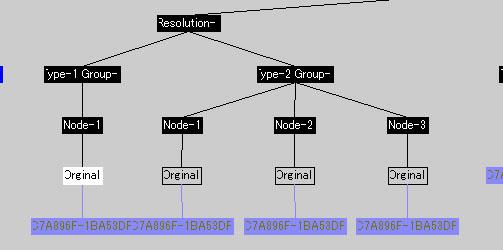 |
| | Select [Type-1 Group-1]-[Node-1]-[Original] in the <Schematic> window to execute the copy. |
|
|
Administrator 3/24/2021 12:54:47 PM ID:80te1WrDaU9u8D00000 |
| 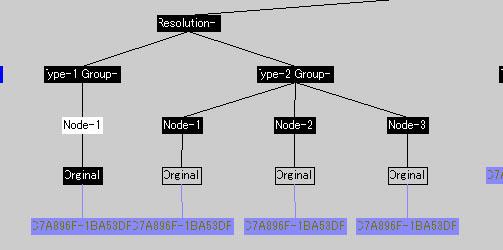 |
| | Select [Type-1 Group-1]-[Node-1] in the <Schematic> window. |
|
|
Administrator 3/24/2021 12:54:59 PM ID:80te1WrDaUJqjD00000 |
| 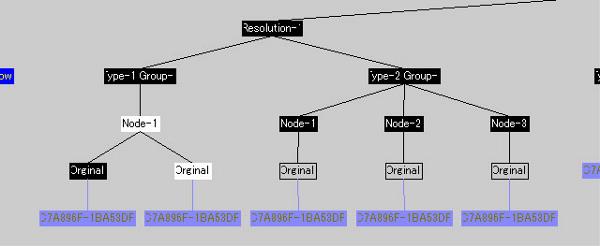 |
| | Run the paste. Edit the vertices and polygons of this pasted object on the right. The left side is the original and will not be changed. |
|
|
Administrator 3/24/2021 12:55:22 PM ID:80te1WrDa9pOX000000 |
| 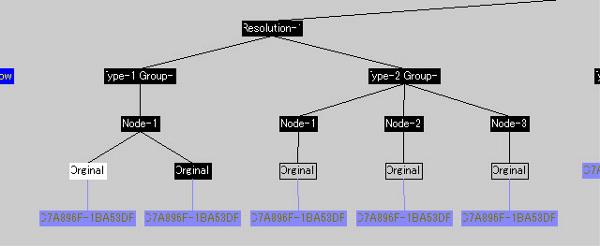 |
| | Select [Type-1 Group-1]-[Node-1]-[Original] (left side) in the <Schematic> window to hide it. |
|
|
Administrator 3/24/2021 1:00:32 PM ID:80te1WrDA0D04D00000 |
| 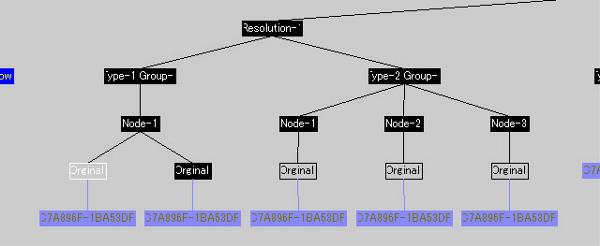 |
| | The hidden [Original] object is not used and can be deleted, but it is recommended to keep it as it may be referred to as a reference in the process of modification. |
|
|
Administrator 3/24/2021 1:01:08 PM ID:80te1WrDA8W1jD00000 |
| 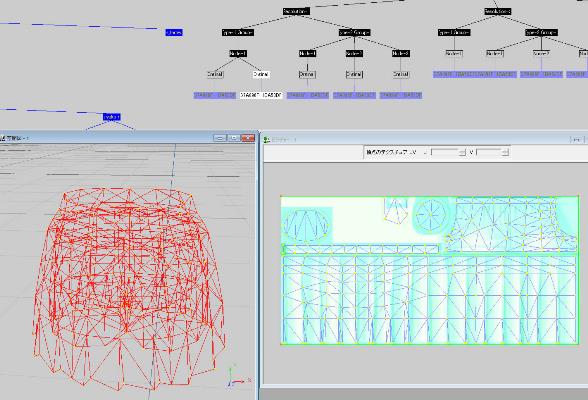 |
| Remove the trouser polygons to leave only the skirt polygons.
Opens the <Picture> window.
In the <Schematic> window, select [Type-1 Group-1]-[Node-1]-[Original] (right side) and [5C7A896F-1BA53DF0] under it. |
|
|
Administrator 3/24/2021 1:01:23 PM ID:80te1WrDA8pd0000000 |
| 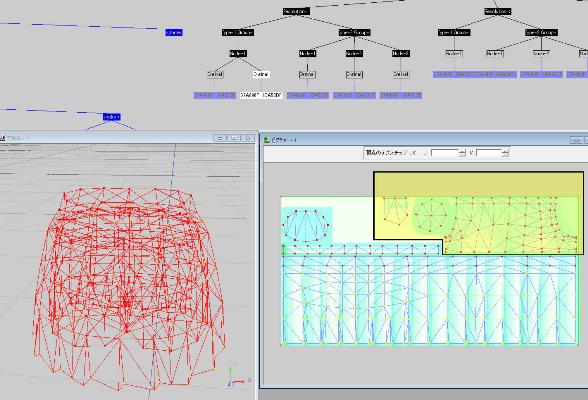 |
| Work to remove the polygons in the pants.
It can be deleted in the <Perspective> window, but it is difficult to see because it overlaps with the skirt, so delete it in the <Picture> window referring to the usage range of the texture.
On the display of the actual FFXIV machine, you can see that the skirt has the shape of a car fold and has a gradation in the horizontal direction. Therefore, you can imagine that the bottom is the skirt part in the picture.
The trousers are the opposite (the part filled in yellow), so select the apex in the <Picture> window. |
|
|
Administrator 3/24/2021 1:01:40 PM ID:80te1WrDA8LXUD00000 |
| 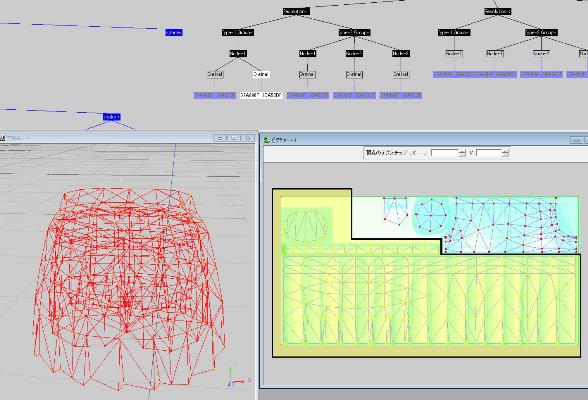 |
| Even if you think you have selected the apex of the pants part, the apex of the upper part of the skirt is also selected. This apex is because the skirt and trousers are "shared". For this reason, be sure to select the vertices that make up only the pants.
In the <Picture> window, deselect the part that is filled with yellow. (* Please note that this is a deselection function, not a selection function.) |
|
|
Administrator 3/24/2021 1:04:28 PM ID:80te1WrDAWOpX000000 |
| 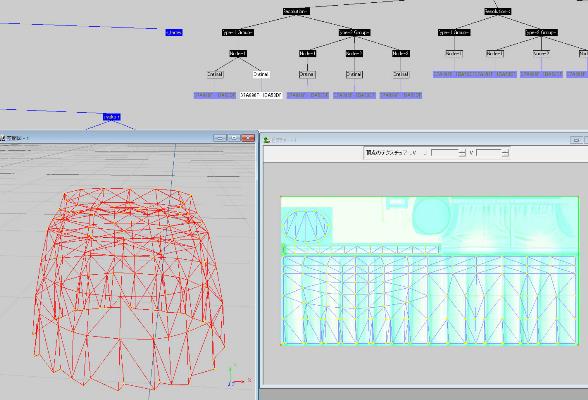 |
| Delete the vertices in the <Perspective> window. This will remove the vertices used only for the pants.
* In the <Picture> window, you can select vertices, but you cannot delete them. Delete the vertices in the <Perspective> window.
Since polygons cannot be created with less than 3 vertices, the corresponding polygons are also automatically deleted. Only the skirt remains. |
|
|
Administrator 3/24/2021 1:04:44 PM ID:80te1WrDAWUOd000000 |
| 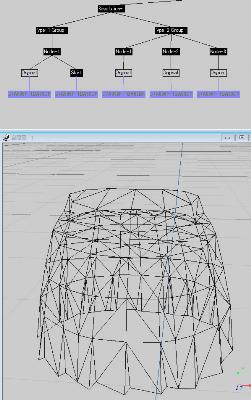 |
| | In the <Schematic> window, rename [Type-1 Group-1]-[Node-1]-[Original] (right side) to [Skirt]. |
|
|
Administrator 3/24/2021 1:05:05 PM ID:80te1WrDAotGq000000 |
| 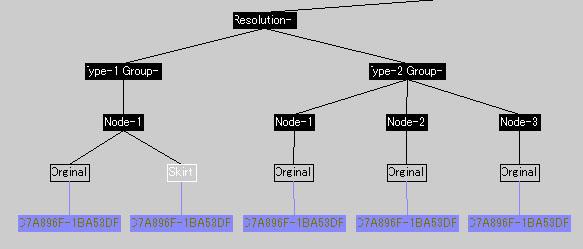 |
| | Hide [Type-1 Group-1]-[Node-1]-[Skirt]. |
|
|
Administrator 3/24/2021 1:05:22 PM ID:80te1WrDAoplk000000 |
| 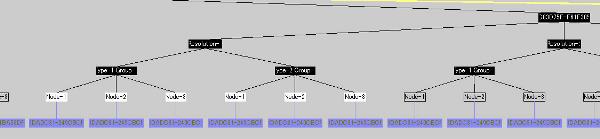 |
| Copy the Moonfire Tanga pants and legs to the college skirt.
In the <Schematic> window, [7C83D75F-F61F3057]-[Resolution-1]-[Type-1 Group-1]-[Node-1], [Node-2], [Node-3] and [Type-2 Group] -1]-Displays [Node-1], [Node-2], [Node-3]. |
|
|
Administrator 3/24/2021 1:05:41 PM ID:80te1WrDAoLAOD00000 |
| 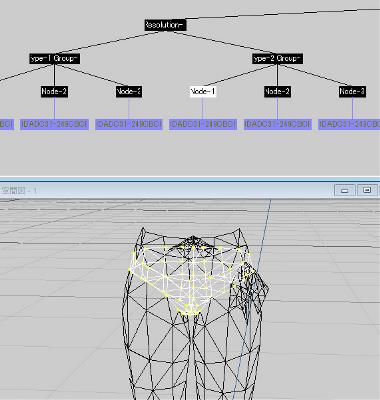 |
| | Select [7C83D75F-F61F3057]-[Resolution-1]-[Type-2 Group-1]-[Node-1] in the <Schematic> window to execute the copy. |
|
|
Administrator 3/24/2021 1:05:58 PM ID:80te1WrDAoJpGD00000 |
| 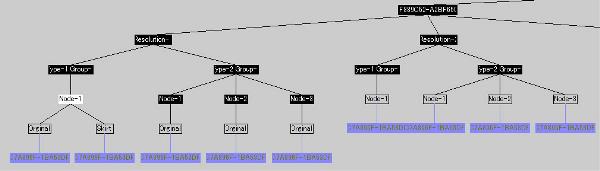 |
| | Select [CF889C52-A2BF6509]-[Resolution-1]-[Type-1 Group-1]-[Node-1] in the <Schematic> window. |
|
|
Administrator 3/24/2021 1:06:14 PM ID:80te1WrDAgrl4000000 |
| 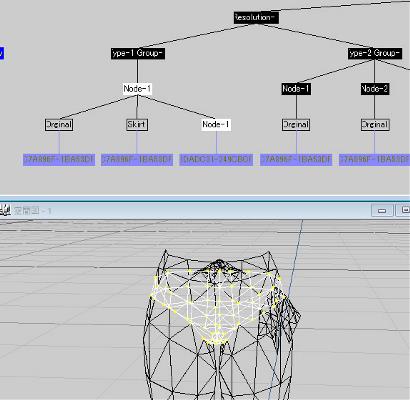 |
| | Run the paste. Moonfire Tanga pants are copied to the college skirt model. |
|
|
Administrator 3/24/2021 1:06:30 PM ID:80te1WrDAgQWuD00000 |
| 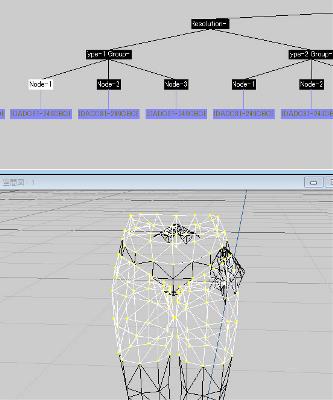 |
| | Select [7C83D75F-F61F3057]-[Resolution-1]-[Type-1 Group-1]-[Node-1] in the <Schematic> window to execute the copy. |
|
|
Administrator 3/24/2021 1:06:54 PM ID:80te1WrDAgNW1D00000 |
| 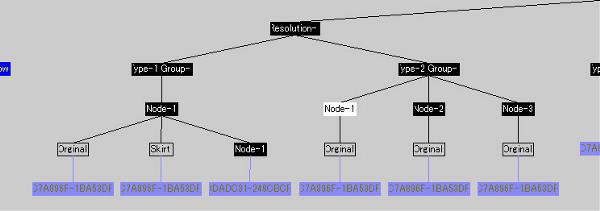 |
| | Select [CF889C52-A2BF6509]-[Resolution-1]-[Type-2 Group-1]-[Node-1] in the <Schematic> window. |
|
|
Administrator 3/24/2021 1:07:13 PM ID:80te1WrDArgaUD00000 |
| 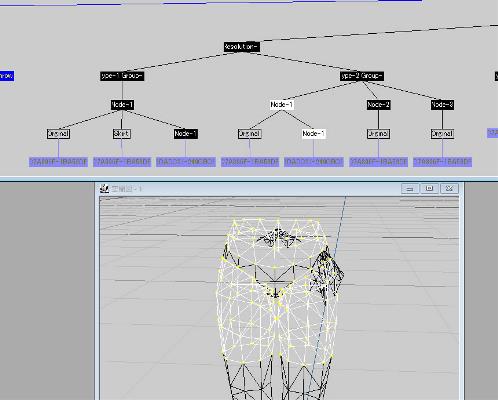 |
| | Run the paste. The thighs of Moonfire Tanga are copied to the model of the college skirt. |
|
|
Administrator 3/24/2021 1:07:28 PM ID:80te1WrDArOlw000000 |
| 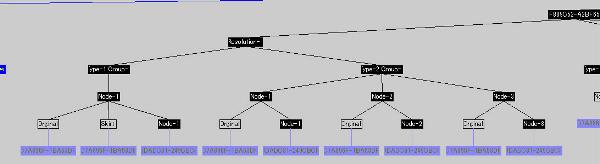 |
| | Copy [Node-2] and [Node-3] in the same procedure. |
|
|
Administrator 3/24/2021 1:07:49 PM ID:80te1WrDArbLd000000 |
| 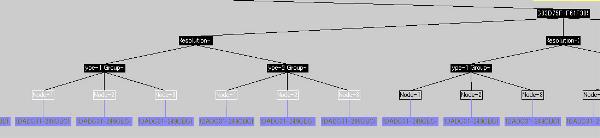 |
| | Since the original Moonfire Tanga is not required, in the <Schematic> window, [7C83D75F-F61F3057]-[Resolution-1]-[Type-1 Group-1]-[Node-1], [Node-2], [Node-] 3] and [Type-2 Group-1]-[Node-1], [Node-2], [Node-3] are hidden. |
|
|
Administrator 3/24/2021 1:08:04 PM ID:80te1WrDAwtkq000000 |
| 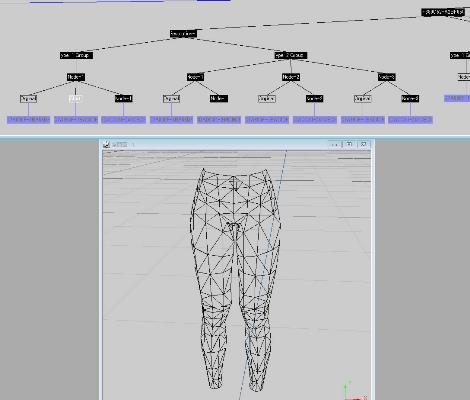 |
| | Select [CF889C52-A2BF6509]-[Resolution-1]-[Type-1 Group-1]-[Skirt] in the <Schematic> window. |
|
|
Administrator 3/24/2021 1:08:25 PM ID:80te1WrDAwknuD00000 |
| 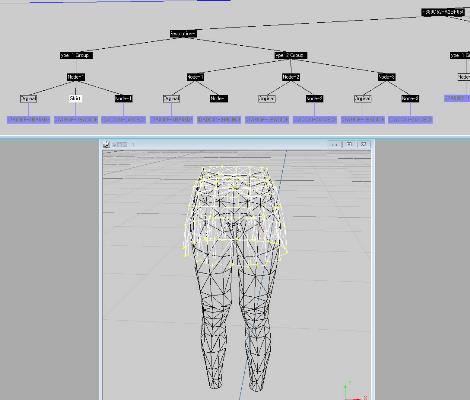 |
| | You can see that a mesh that combines a college skirt and moonfire tanga has been created. |
|
|
Administrator 3/24/2021 1:08:40 PM ID:80te1WrDAwLgiD00000 |
| 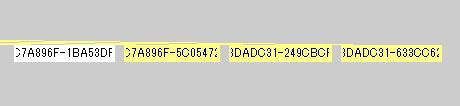 |
| **** Process the picture ****
Select [5C7A896F-1BA53DF0] in the <Schematic> window. |
|
|
Administrator 3/24/2021 1:14:37 PM ID:80te1WrDAOGDW000000 |
| 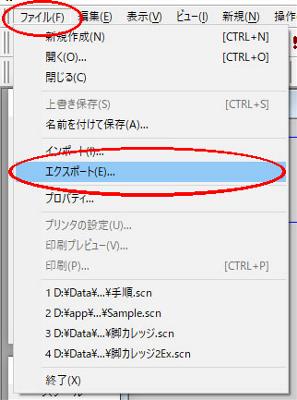 |
| | Select <Export> from the <File> menu. |
|
|
Administrator 3/24/2021 1:14:52 PM ID:80te1WrDAOAOd000000 |
| 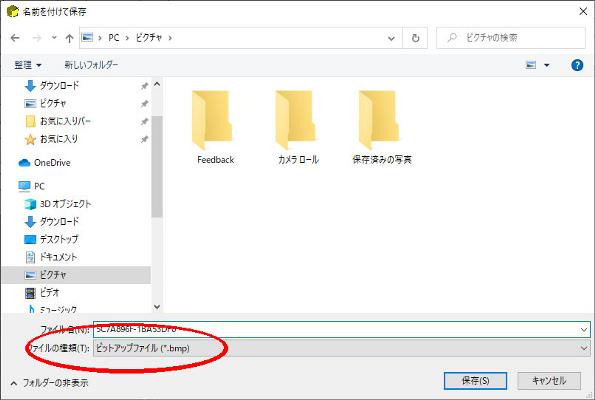 |
| | Select the bitmap in <Files type> and press the <Save> button. Please enter the file name arbitrarily. |
|
|
Administrator 3/24/2021 1:15:06 PM ID:80te1WrDAQlOt000000 |
| 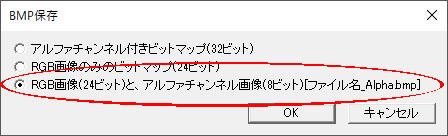 |
| To save the file, select <RGB image (24-bit) and alpha channel image…>.
This export is also done for [5C7A896F-5C054720], [08DADC31-249CBCF1], [08DADC31-633CC621]. |
|
|
Administrator 3/24/2021 1:15:22 PM ID:80te1WrDAQpplD00000 |
| 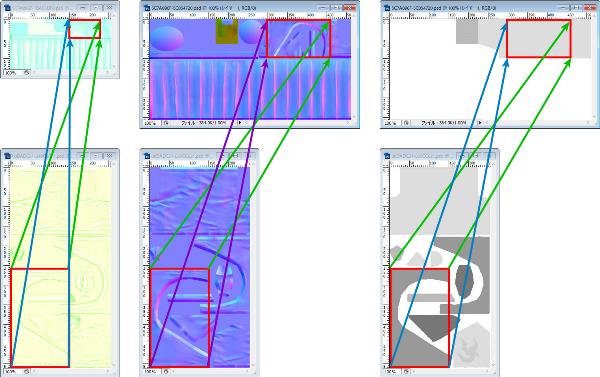 |
| Create a picture that combines the picture of the pants part of Moonfire Tanga and the college skirt.
* In the attached image, the alpha channel of 5C7A896F-1BA53DF0 is omitted because it does not need to be changed.
* The upper part of the attached image is a college skirt, and the lower part is a picture of Moonfire Tanga.
Rotate the pants part of Moonfire Tanga 90 degrees clockwise to adjust the scale and attach it to the pants part of the college skirt.
Any image editing software will do. * VRS does not have an image editing function, so you need to prepare it separately. |
|
|
Administrator 3/24/2021 1:15:45 PM ID:80te1WrDAQULO000000 |
| 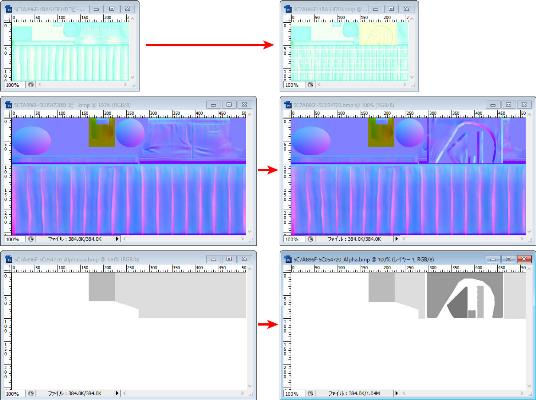 |
| The completed picture looks like this.
5C7A896F-1BA53DF0 has a white horizontal line on the skirt to express the check pattern. |
|
|
|
‹‹
‹
(
/ 2 )
›
››
|