|
|
|
|
|
Write of the model Administrator 3 8/27/2015 2:58:05 PM ID:808ekiDd0qlbND00000 |
| | It is explanation about the Write of the model. |
|
|
|
▲
/
▼
|
|
Administrator 8/27/2015 2:51:31 PM ID:80teki4UJuOgw000000 |
| 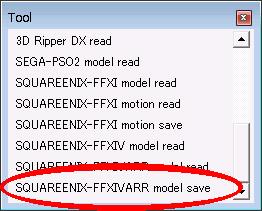 |
| | I click [SQUAREENIX-FFXIVARR model write] of the tool. |
|
|
Administrator 8/27/2015 2:55:08 PM ID:80teki4UJ9l1JD00000 |
| 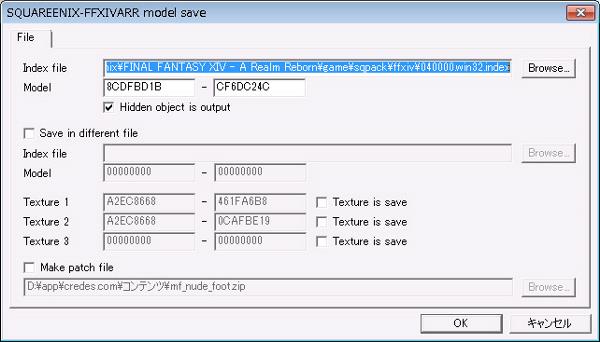 |
| Open tool SQUAREENIX-FFXIVARR model write
* Index file
I appoint target Index file to write in. I appoint Index file and the same file which I appointed with a reading tool.
* Model
I appoint the data position of the Index file. When I save the data which I read with a reading tool, I am automatically set.
It becomes usually same that I appointed it with a reading tool. It is more likely to become the model data which failed when I appoint a different thing.
* Hidden object is output
When this check box becomes ON, the polygon of the object considered to be a non-indication state is written in.
* Save in different file
By the Index file mentioned above and the designation of the model, I will write in it at the data position that I read with a reading tool.
For example, I will overwrite the data of the swimsuit when I remodel the swimsuit.
However, I turn on this check box and appoint target Index file and model when I want to remodel the swimsuit, but want to write in the model at the different equipment.
* Texture
When I read tex tea with a reading tool, I can store the texture.
When you do not modify it to texture, please exclude a check.
* Make path file
The note tool modifies data of FFXIV directly, but makes a patch file to modify it when I turn on this check box.
Each patch which I distributed as sample data turned here on and output it.
In previous versions(VRS ver0.8), analysis of FFXIV is inadequate and faulty meshes are saved, so we recommend that you save them again with the latest version(VRS ver0.8.2) of the tool.
|
|
|
Administrator 8/27/2015 2:58:05 PM ID:80teki4UJA8itD00000 |
| 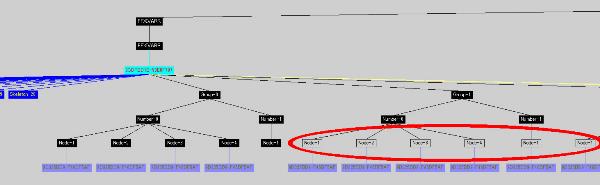 |
| An [Hidden object is output] is the object that indication is put out with Virtual Reality Studio.
A polygon is not displayed in the Virtual Reality Studio at time of this state by the space figure.
I let the output of the polygon reflect a non-indication state or change it in check box of [Hidden object is output] whether you do not let you do it. |
|
|
|
|
|
|
|