|
|
|
|
|
Motion Administrator 1 8/10/2015 1:40:09 PM ID:808ekiDLNlkgLD00000 |
| | Motion read |
|
|
|
▲
/
▼
|
|
Administrator 8/10/2015 1:40:09 PM ID:80tekiDLNwWtqD00000 |
|
Motion read
It is necessary to read start the model.
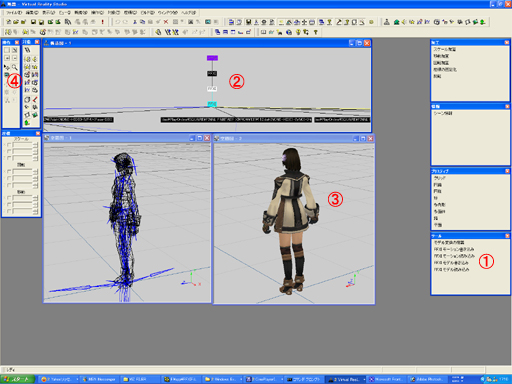
The second structural chart of 2 is selected.
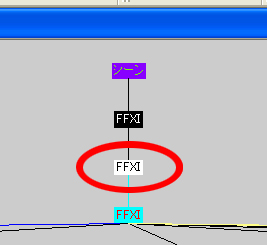
"FFXI motion read" that exists in 1 is clicked.
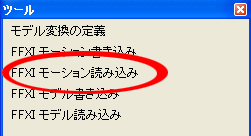
The read motion is selected. It is not possible to select it by the name as reading the model. Here, "Hume female, vertical posture, the escutcheon none, and lobe system dress" is made an example. Please read a lobe system dress to Hume female by reading the model. Please specify the following passing by the FFXI motion reading when you read the model.
Motion file of upper-body
C:\Program Files\PlayOnline\SQUARE\FINAL FANTASY XI\ROM\32\59.dat
The motions of the "2" turn eyes of this motion file are reproduced.
Motion file of lower-body
C:\Program Files\PlayOnline\SQUARE\FINAL FANTASY XI\ROM\32\58.dat
The motions of the "3" turn eyes of this motion file are reproduced.
Motion file of clothes
C:\Program Files\PlayOnline\SQUARE\FINAL FANTASY XI\ROM\32\62.dat
The motions of the "3" turn eyes of this motion file are reproduced.
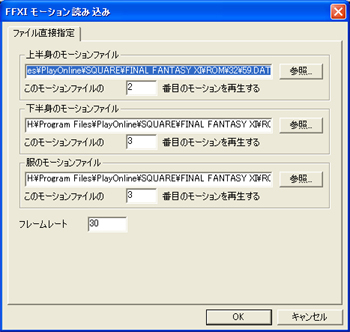
Reading is completed.
The read motion can be confirmed by selecting "motion" that exists in the right of the branch in a structural chart of 2.
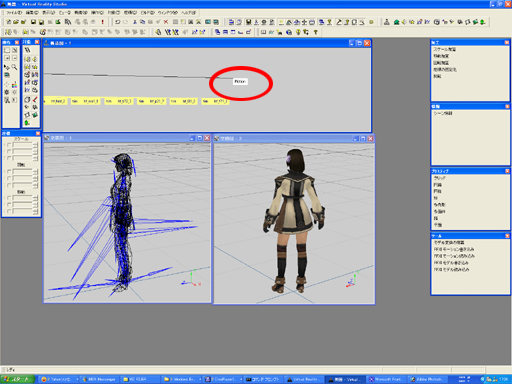
Motion write
It is possible to preserve it by the FFXI form by editing the motion. First of all, the preserved motion is selected in a structural chart.
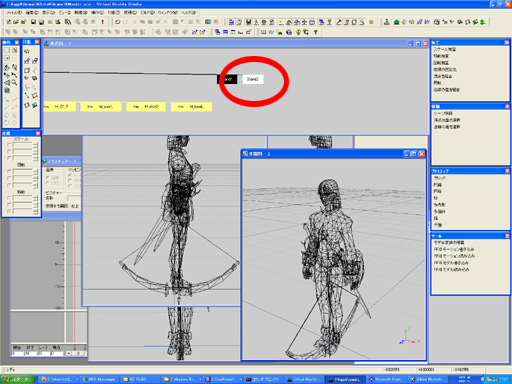
"FFXI motion writing" that exists in 1 is clicked.
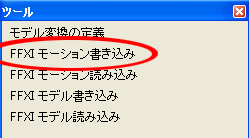
The preserved file and the number are specified. To write the motion in the file of FFXI that is already, only the numbers of skeletons that exist originally in the file and number are preserved. In a word, if the previous file and the number that tries to be preserved are the motions of the upper-body, only the skeleton corresponding to the upper-body is had as for preservation. Because the motion has divided into three (the upper-body, the lower half of the body, and clothes), this preservation work is done to three specified by reading. All preservations will end when this dialog is opened three times, and it specifies, and the file and the number are preserved in a word.
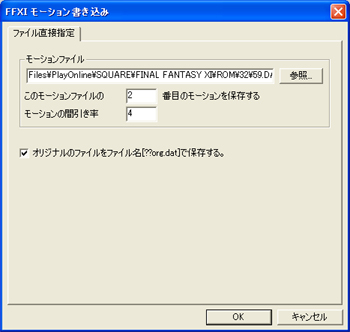
| File |
It is a write file name. |
| Motion number |
It is a number write while filing it. |
| Thinning out rate of motion |
It thins out because the motion becomes a large file as it is and it makes it to a small file. The noise is generated, and there is a possibility of becoming a motion not anticipated in the motion that movement is violent though it doesn't usually care by about four. The noise can be removed by adjusting the pull rate of the other day to the value or 1 close to one at that time. |
| File name [???org... |
The name of the file that already exists is renamed when the file of the preserved file name already exists and it renames it by the org.dat form. When the file name of the org.dat form exists, too nothing is done. |
|
|
|
|
|
|
|
|