|
|
|
|
|
Setting Visible Administrator 1 8/10/2015 1:40:16 PM ID:808ekiDLNgkL0D00000 |
| | Display ON/OFF of each mesh |
|
|
|
▲
/
▼
|
|
Administrator 8/10/2015 1:40:16 PM ID:80tekiDLNwr4u000000 |
|
Display ON/OFF of each mesh
The identifier to control display ON/OFF of other equipment goods exists in each equipment of each part in FFXI. For instance, the equipment goods of the head have the identifier to turn the head top part display of the face on and off. This related chart is shown below.
| Parts |
Influence parts |
| Head equipment goods |
Display ON/OFF of parietal region of face |
| Body equipment goods |
Display ON/OFF of parietal region of face. Display ON/OFF of hand equipment goods. |
| Hand equipment goods |
None |
| Leg equipment goods |
Display ON/OFF of foot equipment goods. |
| Foot equipment goods |
Display ON/OFF of leg equipment goods. |
The parts are in the head equipment goods and the hand equipment goods the distinctions, and is treated as the same. Therefore, actual part identification becomes the trunk, leg, foot, and other four. This is divided by the following name and note it, please. These names are alphabet all capital letters.
| Parts |
Name |
| Head equipment goods |
NONE |
| Body equipment goods (Normal) |
BODY |
| Body equipment goods (Armor) |
BDY1 |
| Body equipment goods (Clothes) |
BDY2 |
| Hand equipment goods |
NONE |
| Leg equipment goods |
LEG1 |
| Foot equipment goods |
LEG2 |
Table 1 parts name
There is no specification, it displays, and it doesn't display it, and there are three kinds of ON/OFF of the display though drinks and there are 3 kinds though doesn't display excluding this. This meaning of three kinds of non-display is not completely understood as of now. However, it seems that it identifies by the hairstyle some perhaps from there is a setting only in the head equipment goods. This is divided by the following name and note it, please. These names are alphabet all capital let.
| ON/OFF |
|
| There is no specification |
HIDE0 |
| The affected zone title is displayed |
HIDE1 |
| The affected zone title is non-displayed |
HIDE2 |
| The affected zone title is non-displayed 2 |
HIDE3 |
| The affected zone title is non-displayed 3 |
HIDE4 |
Table 2 visible name
The display identifier of FFXI is set by connecting the name of this Table 1 and Table 2 by '-'(hyphen) and enclosing the specification with '<>' further. For instance, when the equipment goods equip and conceal goods of the hand with the equipment goods of the trunk (wrist part of the cuff system equipment goods), it sets it as follows.
Q: Setting where the equipment goods conceal equipment goods of hand with trunk equipment goods
A: <BODY-HIDE2>
Because an actual setting is read when "FFXI model read" is executed, it enumerates it as an example of it.
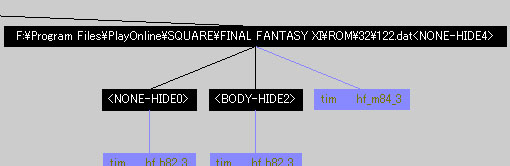
Read the equipment goods are "Hume female trunk equipment goods-white cloakroom. "It is understood that three meshes exist, and there is respectively. It is understood that they are three meshes of , , and in Table 1 and Table 2 when comparing it. is selected.
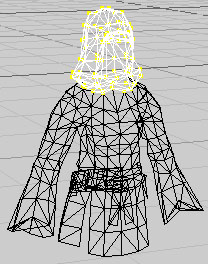
It is understood that the mesh is a food part when selecting it. It is understood that the intention of the setting of is a meaning that conceals the parietal region of the face. Next is selected.
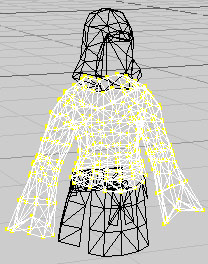
It is understood that this mesh is a sack body. It is understood that the intention of the setting of is a meaning that conceals the hand equipment goods. Next is selected.
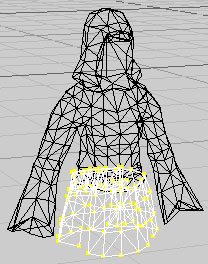
It is understood that this mesh is a sack body. As for the intention of the setting of , it is understood that this mesh doesn't display it to other parts ON/OFF. To do modeling, and to do this setting by "FFXI model write", the name of Table 1 and Table 2 is written behind an existing name. Next, it exemplifies it. (When the figure below is clicked, the expansion display is done.
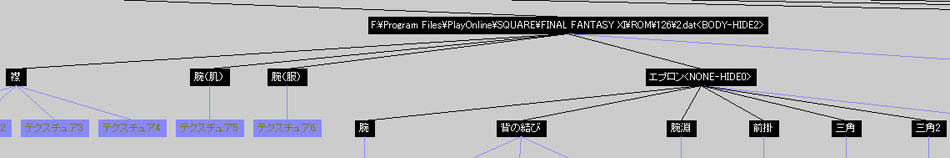
is set in the uppermost part. The setting of this mesh, and the meaning that conceals the hand equipment goods are understood. Moreover, the apron understands this mesh doesn't turn the display to other parts on and off by setting . The setting of a high-ranking mesh is succeeded "First and triangle 2 of the collar, the arm (skin), the arm (clothes), arms, and the backs" without the setting. In a word, the frame line part in the figure below is preserved by the same setting.
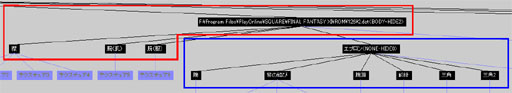
|
|
|
|
|
|
|
|