|
|
|
|
|
Model Administrator 1 8/10/2015 1:40:00 PM ID:808ekiDLNt9wAD00000 |
| | Model read |
|
|
|
▲
/
▼
|
|
Administrator 8/10/2015 1:40:00 PM ID:80tekiDLNrJA4000000 |
|
Model read
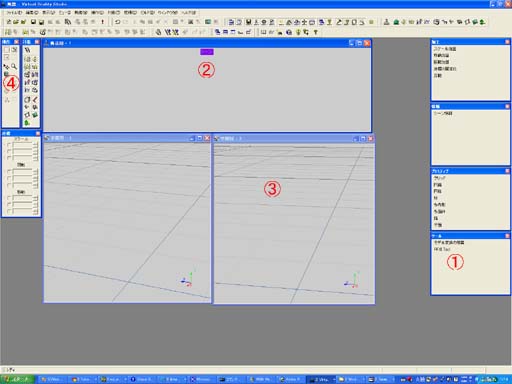
"FFXI model read" of 1 is clicked.
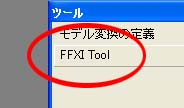
The character and the equipment that wants to refer are selected and the "Ok" button is clicked.
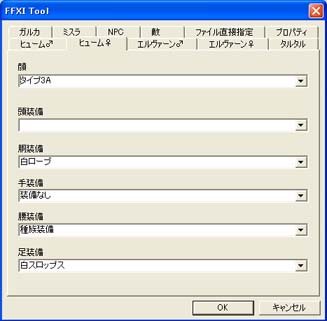
Reading is completed.
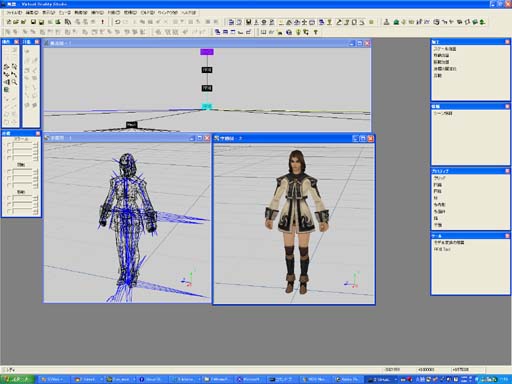
Model delete
When the model is read, "FFXI" is connected from "Scene" in the window of 2. When the mouse is moved with mouse's left button pushed, a square frame is displayed. "FFXI" on is enclosed with the frame most and the button is separated. Selected "FFXI" becomes a white display.
The read model can be erased by pushing the "Del" key to the keyboard when becoming a white display or selecting [Edit]->[Delete] of the menu.
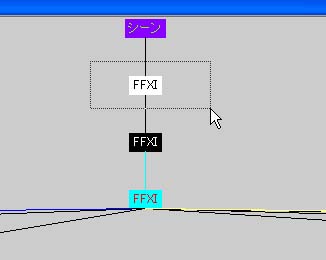
Rendering accuracy
It is accuracy of rendering (3D image generation). revocable in the window of 3. The menu is displayed with mouse right button and [Property] below is selected most.
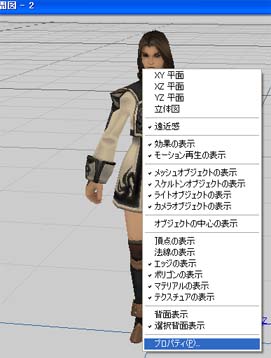
The tab of rendering is selected, and the kind of rendering is selected. The kind of rendering is as follows.
| Scene rendering |
High quality |
Display is slow |
| Smooth rendering |
|
|
| Flat rendering |
|
|
| Painting rendering |
|
|
| Wireframe rendering |
|
|
| None |
Low quality |
Display is fast |
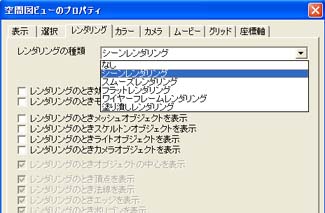
Rotation and expansion and reduction of camera
The camera is rotated, expanded, and can be reduced in the window of 3. It comes to be able to choose the button of the camera operation by 4 by activating the window of 3.
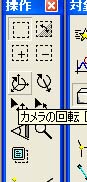
The viewing position can be changed by operating the camera as follows.
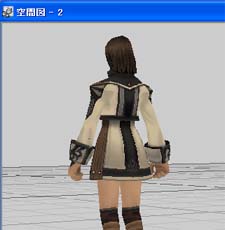
Model write
It is possible to preserve it by the FFXI form by editing the model. First of all, the model who becomes basic is read. Because modeling is done, the check is put in the opening of the property page and uniting the meshes. It is possible to edit by uniting the meshes as one mesh and it is possible to work easily.
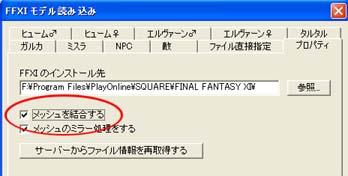
All an edit functions possible by Virtual Reality Studio of the addition, the deletion of the top, the addition, the deletion of the edge, the addition, the deletion of the polygon, the addition of the texture and the picture, and changes of the top weight, etc. are used and not cared about.
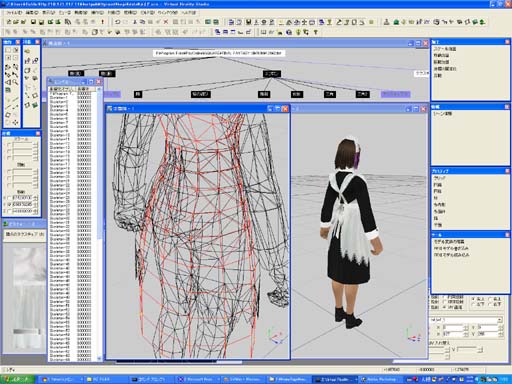
The preserved part is selected. The object name becomes a file name when the model who becomes basic is read, and select only the object, please. FFXI file preservation of picture has been selected by texture and texture that selected object, object under the hierarchy, and each object uses.
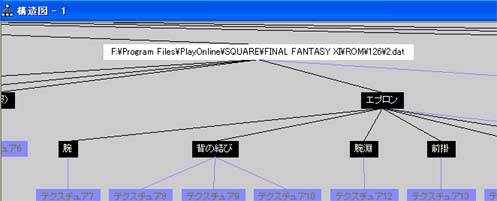
The FFXI writing that exists in 1 is clicked.
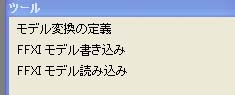
Please note the following respect in preservation.
1.Please adjust the size of the texture (picture) to 2048x2048 or less by a multiple of 16.
2.The texture is preserved and two or more polygons that are Ha are not preserved with FFXI because it is unsupported.
3.Gaining the weight to the skeleton is preserved and 0 or 3 or more is not preserved with FFXI because it is unsupported.
When it violates these conditions, the warning dialog is displayed.
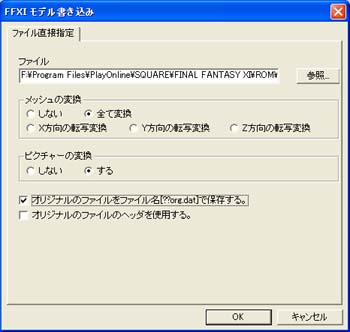
| File |
It is a read file name. The name of the object is used as it is. |
| Conversion of mesh |
Please do not use it excluding the conversion of all. |
| Conversion of picture |
Please do not use things except doing. |
| File name [???org.... |
The name of the file that already exists is renamed when the file of the preserved file name already exists and it renames it by the org.dat form. When the file name of the org.dat form exists, too nothing is done. |
| File header |
Please do not check it. |
|
|
|
|
|
|
|
|