|
|
|
|
|
Reading of the model Administrator 3 8/29/2019 10:52:08 AM ID:808e1t4AdLWXiD00000 |
| | It is explanation about the reading of the model. |
|
|
|
▲
/
▼
|
|
Administrator 8/29/2019 10:54:51 AM ID:80te1t4AdUaLwD00000 |
| 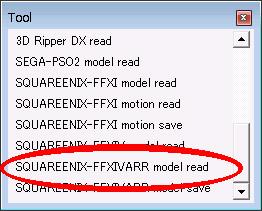 |
| | I click [SQUAREENIX-FFXIVARR model read] of the tool. |
|
|
Administrator 8/29/2019 12:27:47 PM ID:80te1t4AbN9U0D00000 |
| 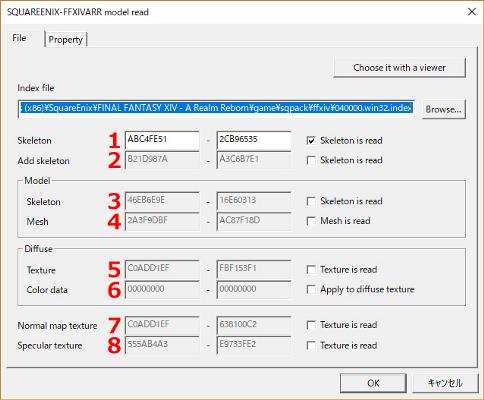 |
| The import tool opens.
* Index file
Specify the FFXIV index file. This is the folder where FFXIV is installed
It exists in [SquareEnix/FINAL FANTASY XIV-A Realm Reborn/game/sqpack].
* Skeleton
Specifies the tribal body skeleton.
* Add skeleton
Specify the skeleton of the face and hair to be added to [Skeleton].
* Model - Skeleton
When the model specified in [Model - Mesh] is different from the tribal tribe specified in [Skeleton], specify the tribal skeleton of the mesh.
* Model - Mesh
Specify the mesh to import. When [Skeleton] and [Additional Skeleton] are specified, the mesh vertex weight is set for that skeleton. If [Skeleton] is not specified, a skeleton with no hierarchical structure is created for the vertex weights contained in the mesh, and the vertex weights are set.
* Diffuse - Texture
Specifies the texture used for the diffuse map.
* Diffuse - Color data
This parameter is not currently available.
* Normal map texture
Specifies the texture used for the normal map.
* Specular texture
Specifies the texture used for the specular map.
Each parameter will not be read if the check box is not checked, but will not be read if "00000000-00000000" is specified even if it is checked.
|
|
|
Administrator 8/29/2019 12:28:12 PM ID:80te1t4AbngXtD00000 |
| 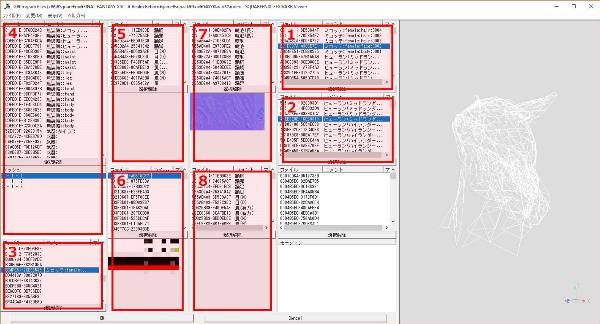 |
| Click the [Choose it with a viewer] button to open the viewer.
Each number is an item to be selected by the import tool.
Select a list item and press the [Ok] button at the bottom of the window, or select [Import Model] from the file menu. The viewer is closed and the value selected in the list item is reflected in the model loading.
|
|
|
|
|
|
|
|