|
|
|
|
How To ›› Setting playing conditions |
Setting playing conditions Administrator 4 8/1/2020 12:55:11 AM ID:808e1lDt89oinD00000 |
| | This section explains the items for making performance settings. |
|
|
|
▲
/
▼
|
|
Administrator 8/1/2020 9:38:11 AM ID:80te1lDtugobL000000 |
| 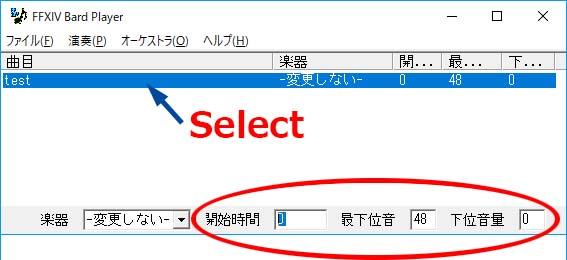 |
| * Start time
Specify the position where you want to start playing the selected song. A setting of 0 will start from the beginning, and a setting of 3000 will start playing from the position of 3 seconds.
* Lowest sound
Specifies the mapping position of the FFXIV keyboard and the song to be played. It may need to be changed depending on the range of the song being played.
* Lower volume
Set the required volume of the sound to be played. Sounds below the volume set by this value will not be played.
|
|
|
Administrator 9/6/2020 4:37:35 PM ID:80te1lG18o4aoD00000 |
| 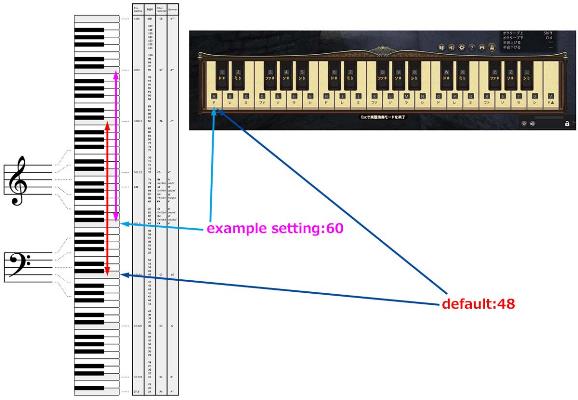 |
| | Lowest note : Change the range of notes played for the FFXIV keyboard. |
|
|
Administrator 9/6/2020 4:37:48 PM ID:80te1lG18obXkD00000 |
| 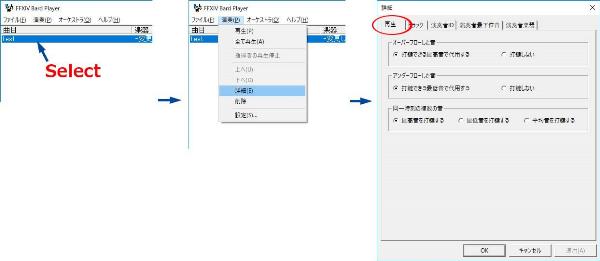 |
| Play (Menu [Play] -> [Details] [Play] tab)
* Overflow sound
If there is a sound that oozes out of the FFXIV keyboard range on the high-pitched side, select whether to not play that note (do not strike keys) or play the highest note in the keyboard range.
* Underflowed sound
If there is a sound that extends beyond the low range of the FFXIV keyboard range, select whether or not to play that sound (do not strike keys) or play the lowest note in the keyboard range.
* Multiple sounds at the same time
When there are multiple sounds at the same time, specify whether to play the highest treble, the lowest bass, or the average sound from the multiple sounds.
|
|
|
Administrator 9/6/2020 4:38:01 PM ID:80te1lG18g0aqD00000 |
| 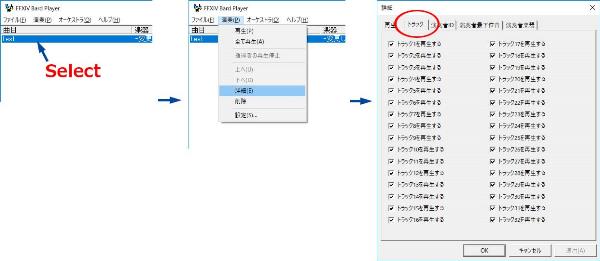 |
| Tracks (Menu [Play] -> [Details] [Track] tab)
Specify the target track of the MIDI file to play. Unchecked tracks will not be played. The tracks that are checked will be combined and played.
|
|
|
|
|
|
|
|