|
|
|
|
|
Play Administrator 5 8/1/2020 12:54:29 AM ID:808e1lDt8UOdd000000 |
| | This is the simplest playing method of the FFXIV performance function using the 'FFXIV Bard Player'. |
|
|
|
▲
/
▼
|
|
Administrator 8/1/2020 9:37:14 AM ID:80te1lDtuort4D00000 |
| 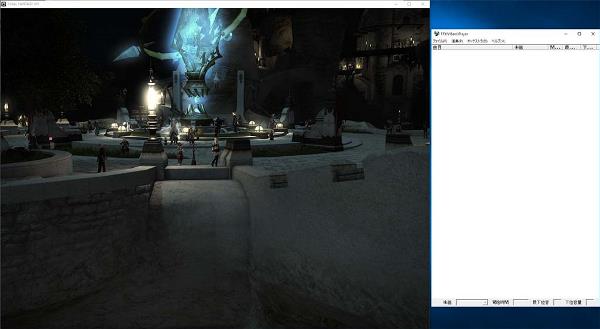 |
| | Launch FFXIV and 'FFXIV Bard Player'. |
|
|
Administrator 9/6/2020 4:35:37 PM ID:80te1lG18lGdQ000000 |
| 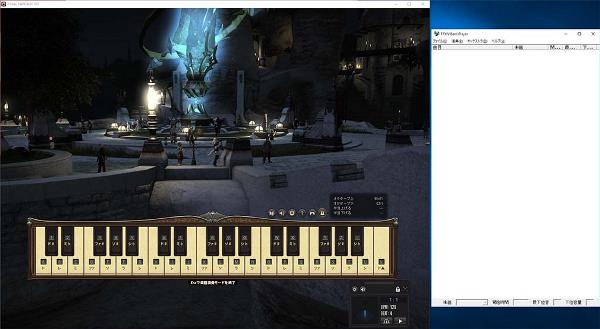 |
| | Use FFXIV to change the job of the poet and equip him with an instrument for playing. |
|
|
Administrator 9/6/2020 4:35:51 PM ID:80te1lG18laUWD00000 |
| 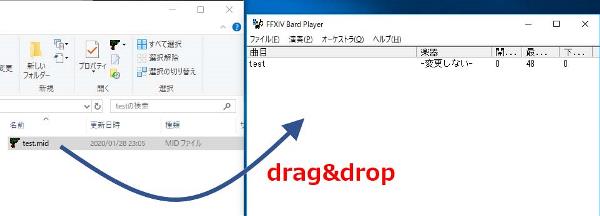 |
| | Drag and drop the MIDI file to 'FFXIV Bard Player'. |
|
|
Administrator 9/6/2020 4:36:05 PM ID:80te1lG18WtqO000000 |
|  |
| | Select [Play] -> [All play] from the "FFXIV Bard Player" menu. (* Please do not operate the keyboard or mouse after this operation.) |
|
|
Administrator 9/6/2020 4:49:58 PM ID:80te1lG184JjN000000 |
| * Performance start/stop/attention
When you start playing, the FFXIV window will become active (foreground display). Playing will stop when you activate a different window.
'FFXIV Bard Player' menu [Play] -> [Play] or [All play] does not activate the FFXIV window. Immediately after selecting the performance menu with 'FFXIV Bard Player'. Manually activate the FFXIV window.
Immediately after updating FFXIV, the performance of 'FFXIV Bard Player' does not work. You can play by restarting FFXIV.
'FFXIV Bard Player' supports MIDI file format 1 only.
Changing the keyboard octave using the default keyboard key settings, Ctrl and Shift, has a high probability of failing in the "increase sound by holding down the key" operation of a wind instrument. It is recommended that you key all keyboards without using Ctrl, Alt or Shift.
To make this setting, you need to change the key for both FFXIV and 'FFXIV Bard Player'. The keyboard keys of 'FFXIV Bard Player' can be changed in the [Keyboard shortcuts] tab of the menu [Play] -> [Settings].
|
|
|
|
|
|
|
|